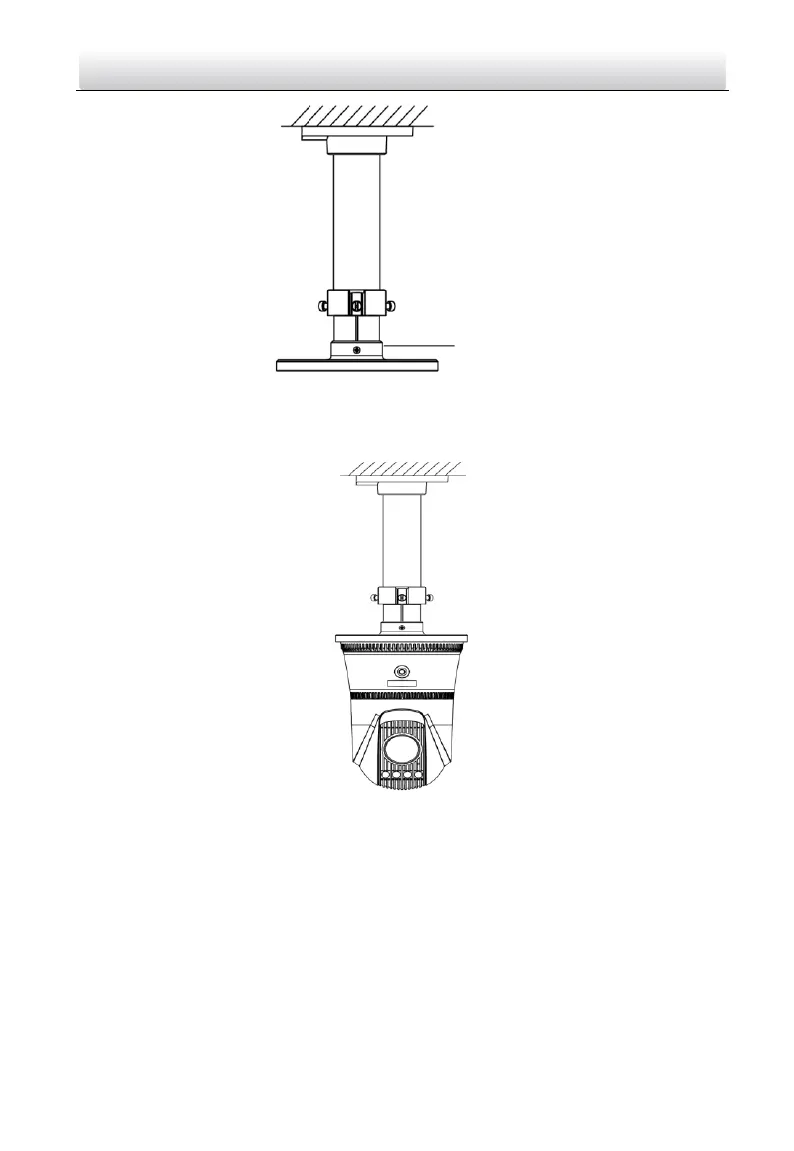Figure 2-20 Install Adapter Mount
3. Place 4 M6 screws in the screw holes on the base of the speed dome, and fasten
them with hexagonal screwdriver to fix the speed dome on the adapter mount.
Figure 2-21 Install Speed Dome
2.3.5 Vertical Pole Mounting
Steps:
1. Assemble the hoop mount and adapter mount with 3 M6 screws.
