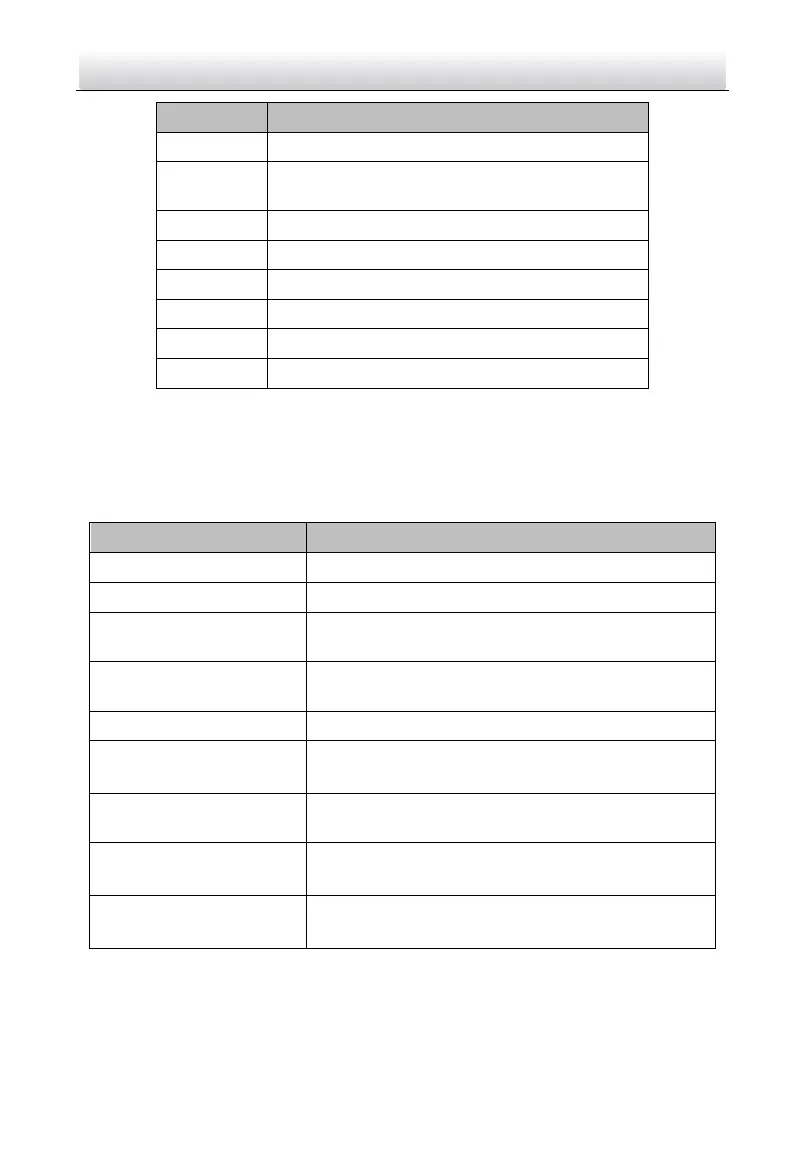Network Portable IR Speed Dome Quick Start Guide
output, RS-485 interface, and alarm in/out)
10-PIN aviation plug (connectable to 12 VDC
power input, serial port, and network interface)
1.4 Indicator Description
Refer to the following table for the description of the LED indicator.
Table 1-2 Indicator Description
Device is turning on/off.
Device is standby or is powered off.
The battery is being charged when device is standby
or powered off.
The battery is fully charged when device is standby
or powered off.
The device is running normally.
Flashing Orange
(High Flashing Frequency)
The battery is being charged when device is running
normally.
The battery is fully charged when device is running
normally.
Flashing Orange
(Low Flashing Frequency)
The device is not being charged and the battery
remaining capacity is less than 20%.
Flashing Red
(High Flashing Frequency)
The secondary battery is out of power. Change the
battery in time.
