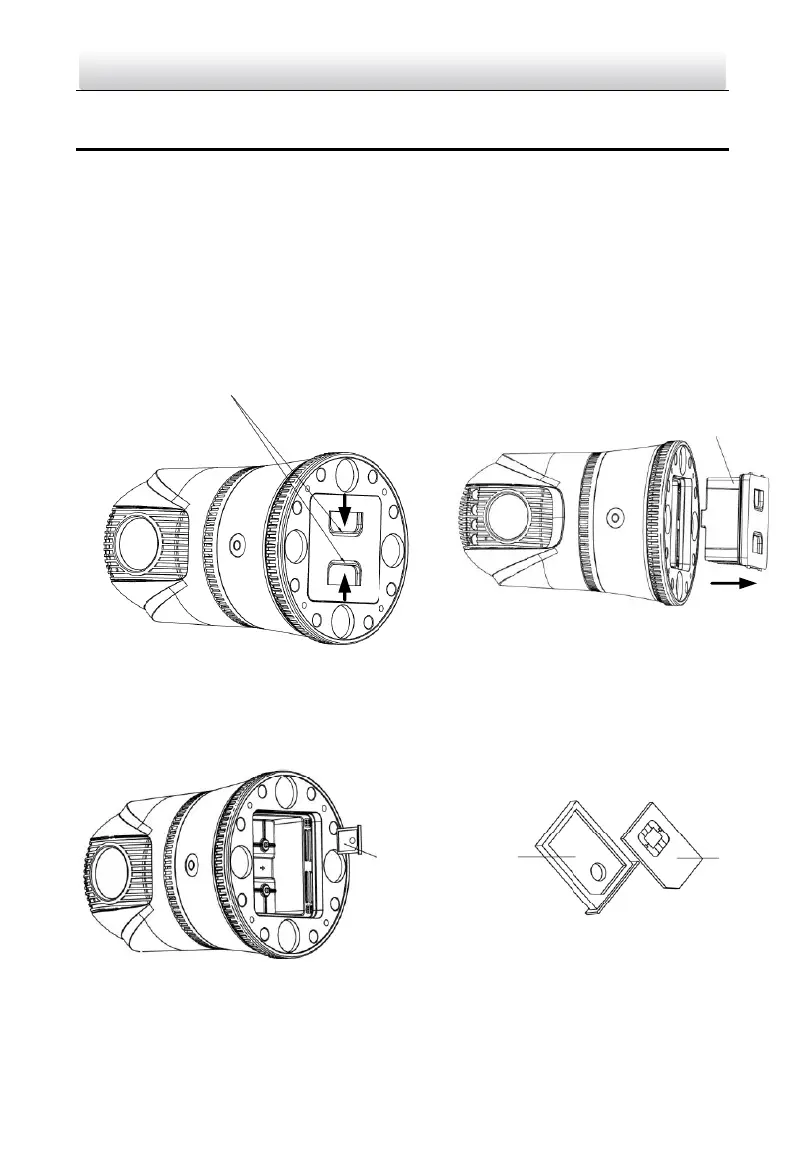Network Portable IR Speed Dome Quick Start Guide
2 Installation
2.1 SIM Card Installation
There are two SIM card slots for the speed dome. Only one SIM card is supported by
default. Two SIM cards can be used at the same time after the function is customized.
When only one SIM card is required, install it into SIM1 card slot.
Steps:
1. Hold the battery container between your fingers by the direction shown in Figure 2-1.
2. Drag the battery container out by the direction shown in Figure 2-2.
Hold Battery Container Between Figures
Figure 2-1 Uninstall Battery Container
Figure 2-2 Drag Battery Container
3. Prick the yellow spring beside the SIM1 card slot with a spiculate object, and the card
tray will pop up. Pull out the card tray.
4. Install the SIM card to the card tray with the metallic surface of SIM card facing upwards.
Figure 2-3 Pull out Card Tray
Figure 2-4 Install SIM Card to Card Tray
