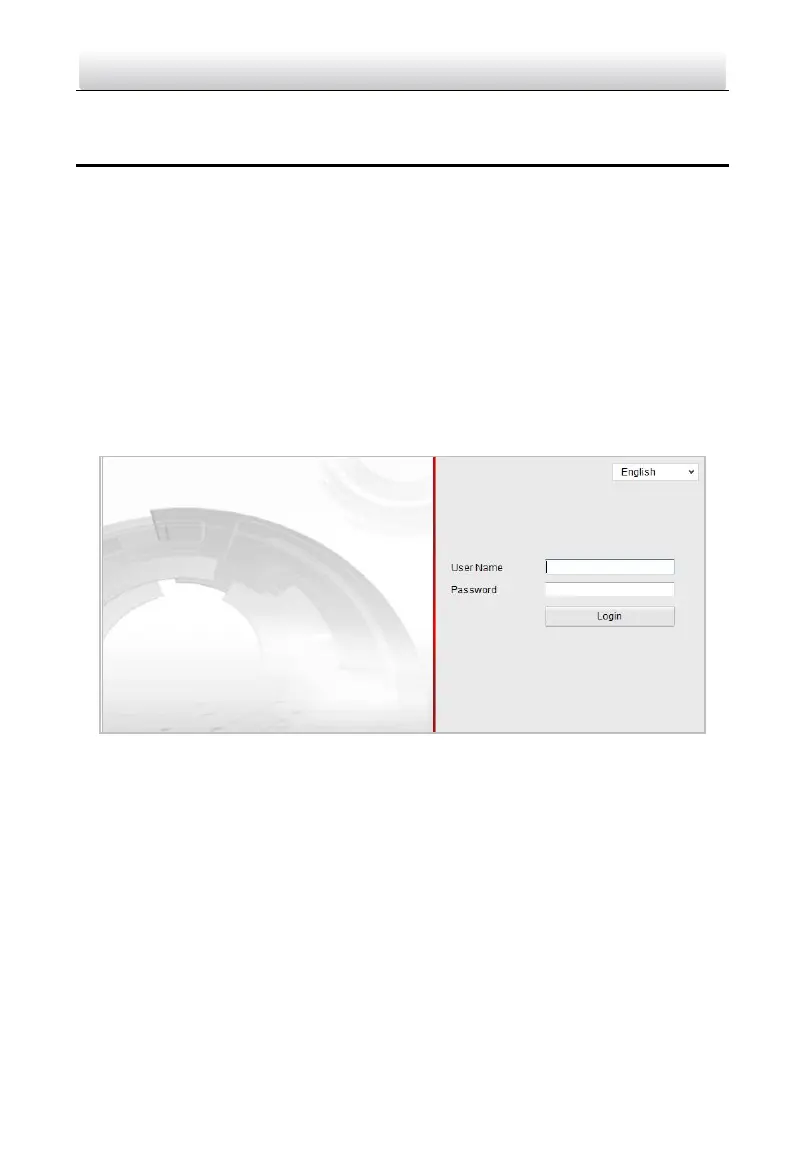5 Access via Web Browser
System Requirement:
Operating System: Microsoft Windows XP SP1 and above version/Vista/Win7/Server
2003/Server 2008 32bits
CPU: Intel Pentium IV 3.0 GHz or higher
RAM: 1 GB or higher
Display: 1024 × 768 resolution or higher
Web Browser: Internet Explorer 7.0 and above version, Apple Safari 5.02 and above
version, Mozilla Firefox 5 and above version, and Google Chrome 8 and above version
Steps:
1. Open the web browser.
2. Input the IP address of the speed dome in the address bar, and press Enter to
enter the login interface.
Figure 5-1 Login Interface
3. Input User Name and Password.
4. Click Login to log in to the speed dome.
Note:
The IP address gets locked if the admin user performs 7 failed password attempts (5
attempts for the user/operator).
5. Follow the installation prompts to install the plug-in before live view and managing
the speed dome.
Note:
You may have to close the web browser to finish the installation of the plug-in.
6. Reopen the web browser after the installation of the plug-in and repeat the above
steps 2-4 to login.
