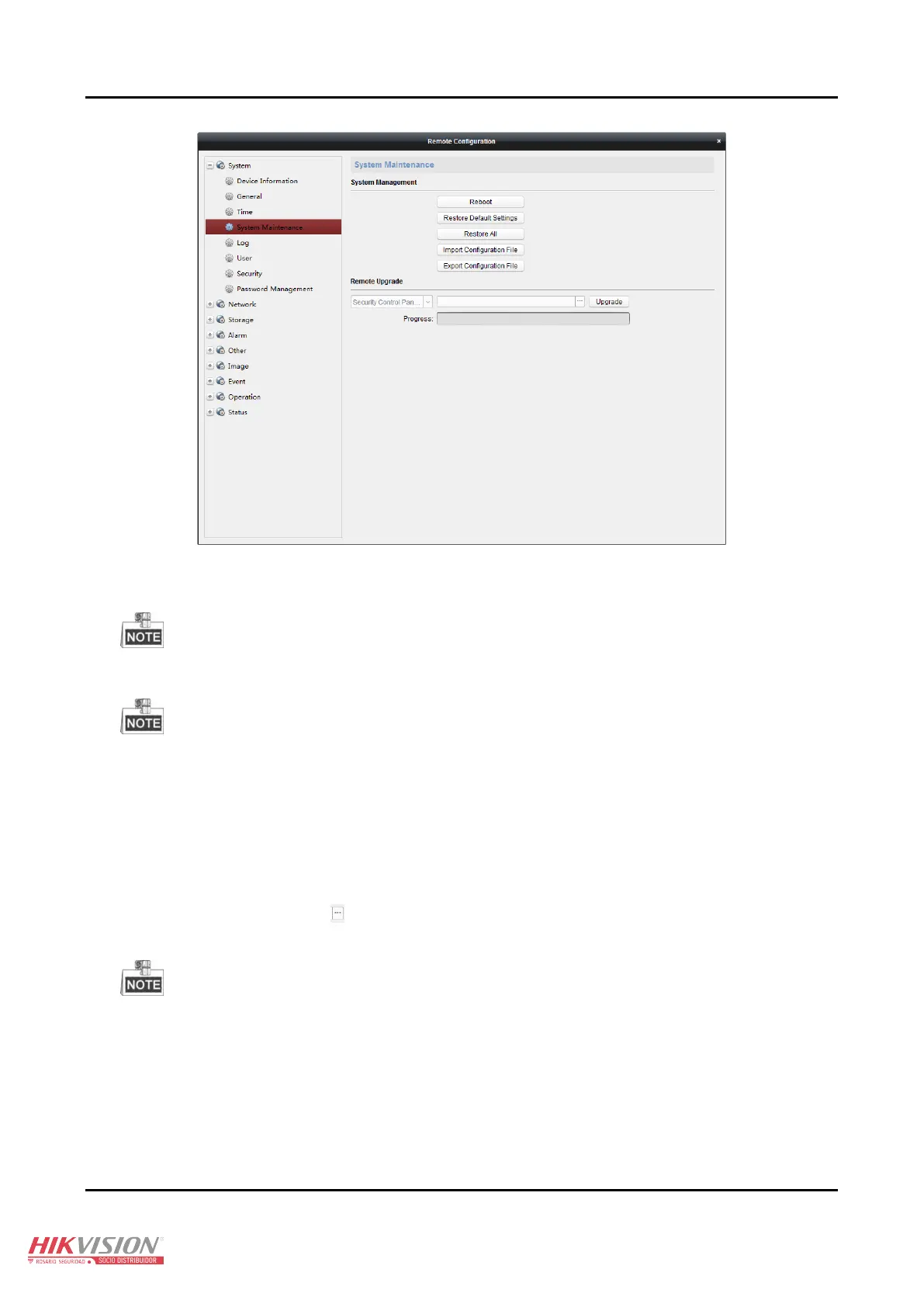Panic Alarm Station User Manual
23
Restart the System
Click Reboot to restart the device.
Restore Default Settings
Click Restore Default Settings to restore the default settings.
Except the IP address and user parameters, all other parameters of the device will be restored to factory default settings.
Restore All the Parameters to Default
Click Restore All to restore all the parameters to factory default settings.
After restoring the parameters to default, the device needs to be restarted.
Import Configuration File
The device supports importing the configuration file. Click Import Configuration File to import the file.
Export Configuration File
The device supports exporting the configuration file. Click Export Configuration File to export the file.
Import/Export IPC Configuration File
The device supports importing/exporting the IPC configuration file. Click Import/Export IPC Configuration File to
import/export the file.
Remote Upgrade
The device also supports remote upgrading. You can select the upgrade file including security control panel upgrading file and
alarm keypad upgrading file. Click to select the local upgrading file and click Upgrade to upgrade the device. The
upgrading progress is shown below.
You need to enter the keypad address for keypad remote upgrade.
After upgrading, the device needs to be restarted.
Log Searching
Click Remote Configuration > System > Log to search and view the logs. Set the search mode, major type, minor type, start time
and end time, and then click Search to search the log.