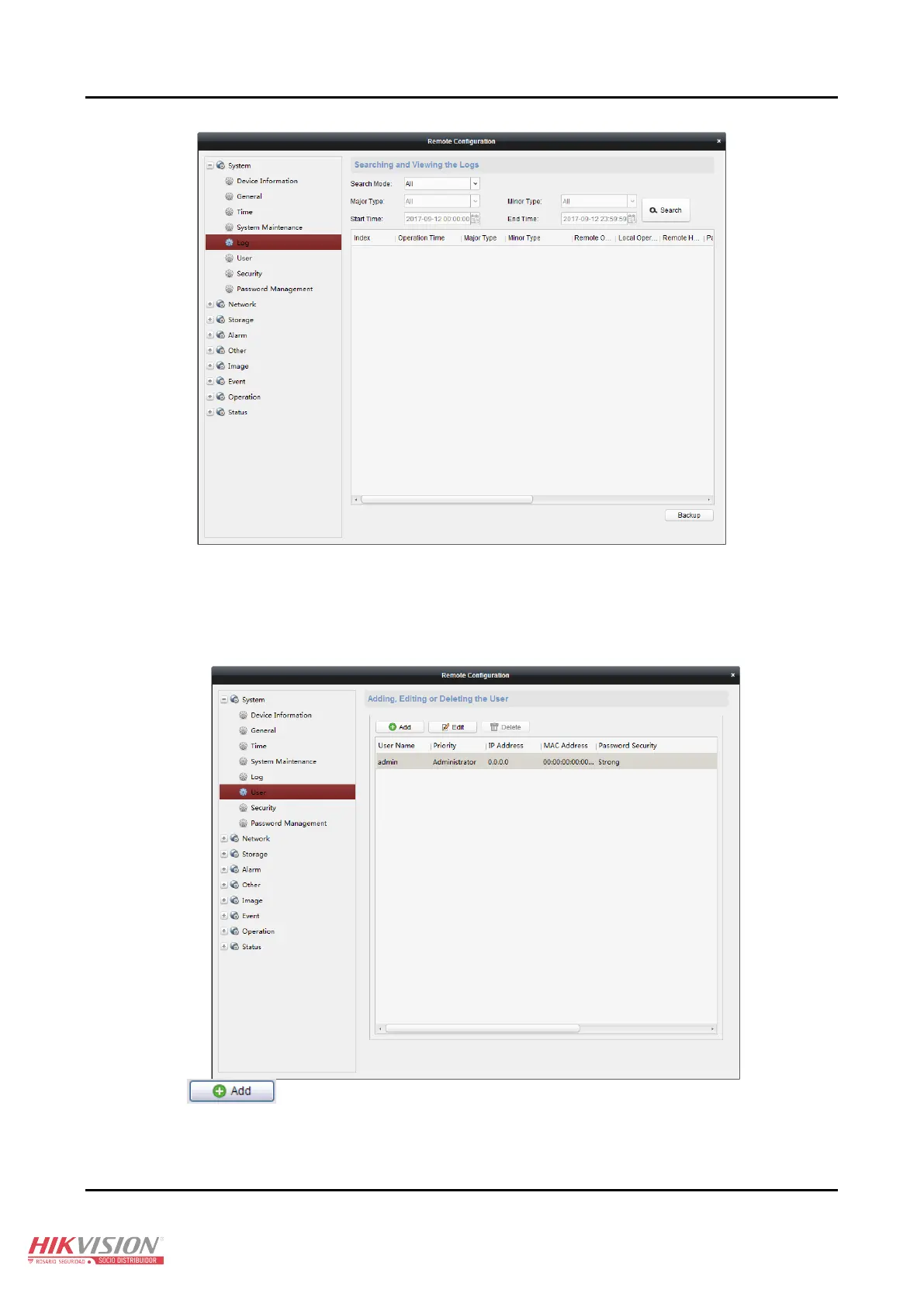Panic Alarm Station User Manual
24
User Settings
Purpose:
You can add, edit, or delete the user in this section.
Add an admin User (Only one admin user can be added)
Steps:
1. Click Remote Configuration > System > User to enter the user configuration interface.
2. Click to enter the interface of adding a network user.