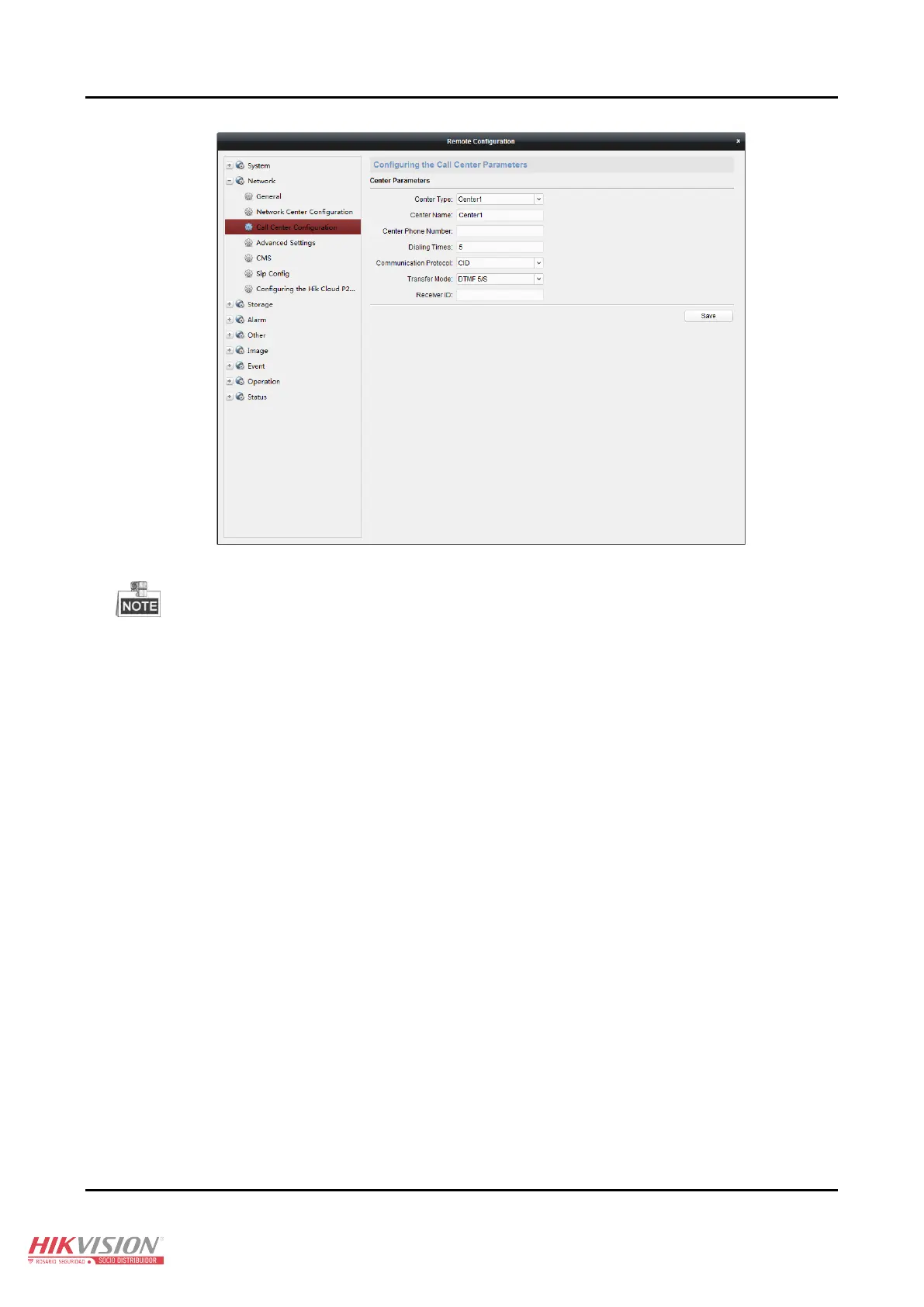Panic Alarm Station User Manual
28
2. Select a center type (only center 1 is available).
3. Enter the center name and phone number.
The maximum length of center name is 32 characters.
The phone number should be 31 characters and the input mode is
{NO.}{Dwell Time}{EXT NO.}. For example, in the number of 000088075998FFF8180, the letter F (which means 2
seconds) represents the dwell time, if the number of the letter F is N, the dwell time is N*F seconds. The number of F
is suggested to be more than 3, which means the dwell time should be more than 6 seconds.
4. Enter the dialing times (1~15). The dialing times represents the times that the control panel trying to communicate the alarm
receiving center.
5. Select the communication protocol.
6. Select the transmission mode: DTMF5/S and DTMF10/S.
7. Enter the receiver ID which is the authentication account while doing the communication with the alarm receiving center.
8. Click Save to save the settings.
Advanced Network Parameters Settings
Steps:
1. Click Remote Configuration > Network > Advanced Settings to enter the advanced network configuration interface.