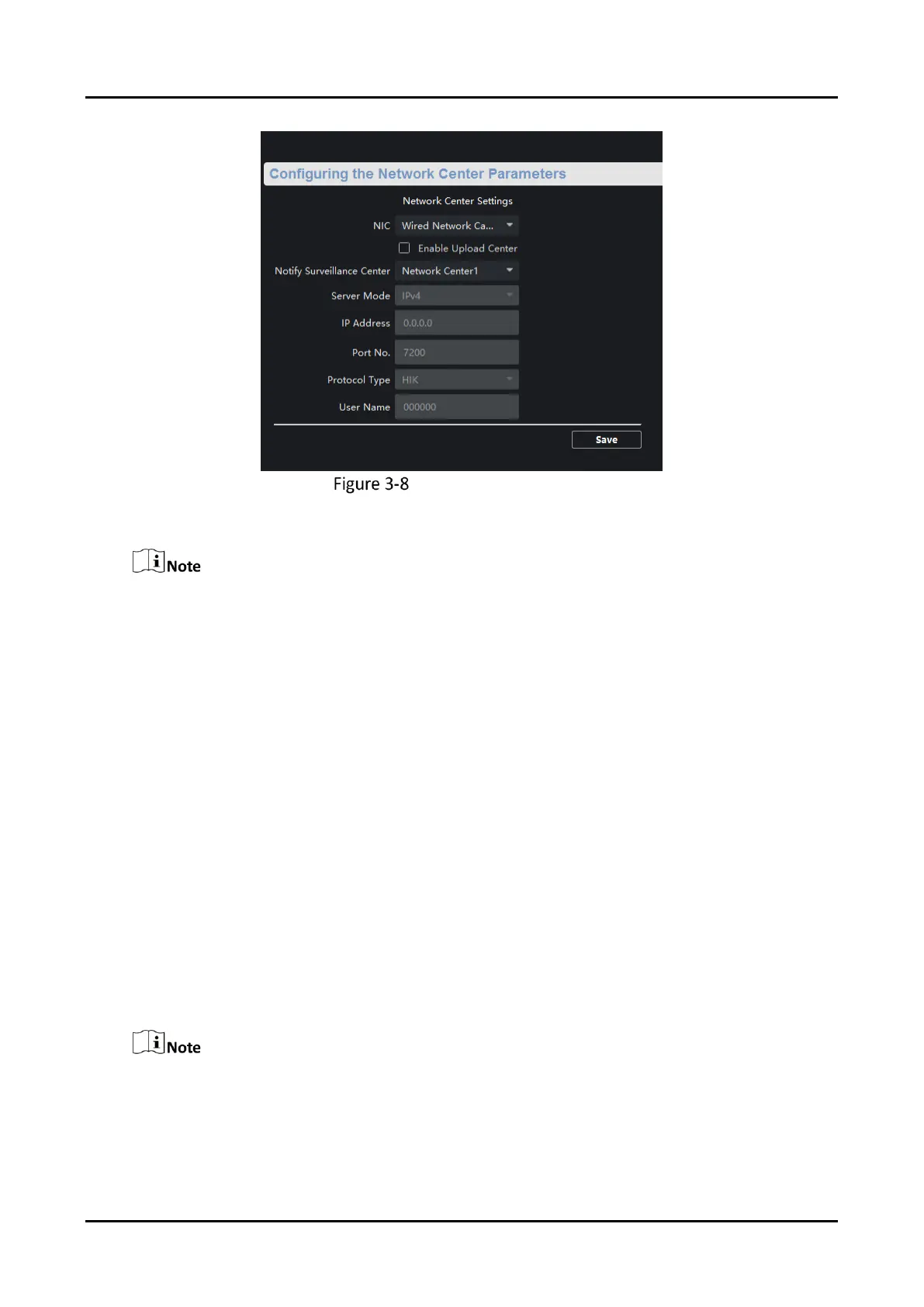Panic Alarm Station User Manual
26
Network Center Settings
2. Select a NIC.
The device supports two wired networks and one wireless network. Each network supports
uploading alarm information to one alarm center.
3. Check Enable Upload Center to enable the alarm center, and set the upload center parameters.
Notify Surveillance Center
Each NIC supports only one upload center, and the default is Net Center 1.
Server Mode
The address type of the upload center server. You can set Server Type as IP4/IP6 or Domain
Name.
IP Address/Server Domain Name
Enter the server IP address or server domain name according to the server type you set.
Port No.
The port number of the upload center. The HIK protocol defaults to 7200.
Protocol Type
The default is HIK.
User Name
Supports numbers and letters. The HIK protocol can be set to a length ranging from 6 to 9
digits.
If you set the protocol type as HIK, you do not need to edit the user name.
4. Click Save.
