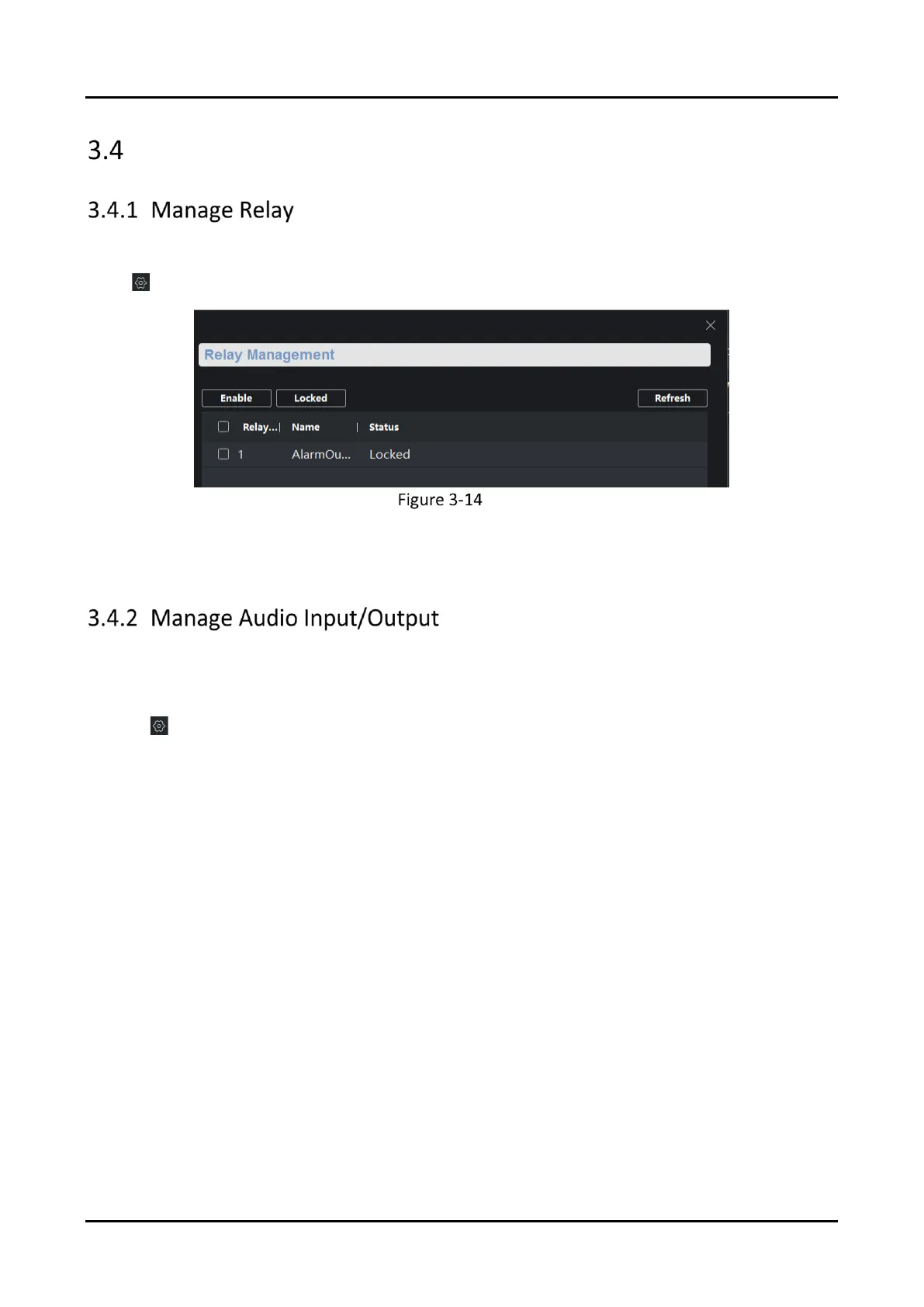Panic Alarm Station User Manual
32
Alarm Management
Open or close the relay via client software.
Click to enter the Remote Configuration page, go to Alarm Management → Relay
Relay
Check the relays that need to be turned on/off. Click Enable/Locked to change the relay switch
status. Click Refresh, you can refresh the relay switch status.
Configure the audio input/audio output mode and the volume of the corresponding mode.
Steps
1. Click to enter the Remote Configuration page, go to Alarm Management → Audio In/Out.
