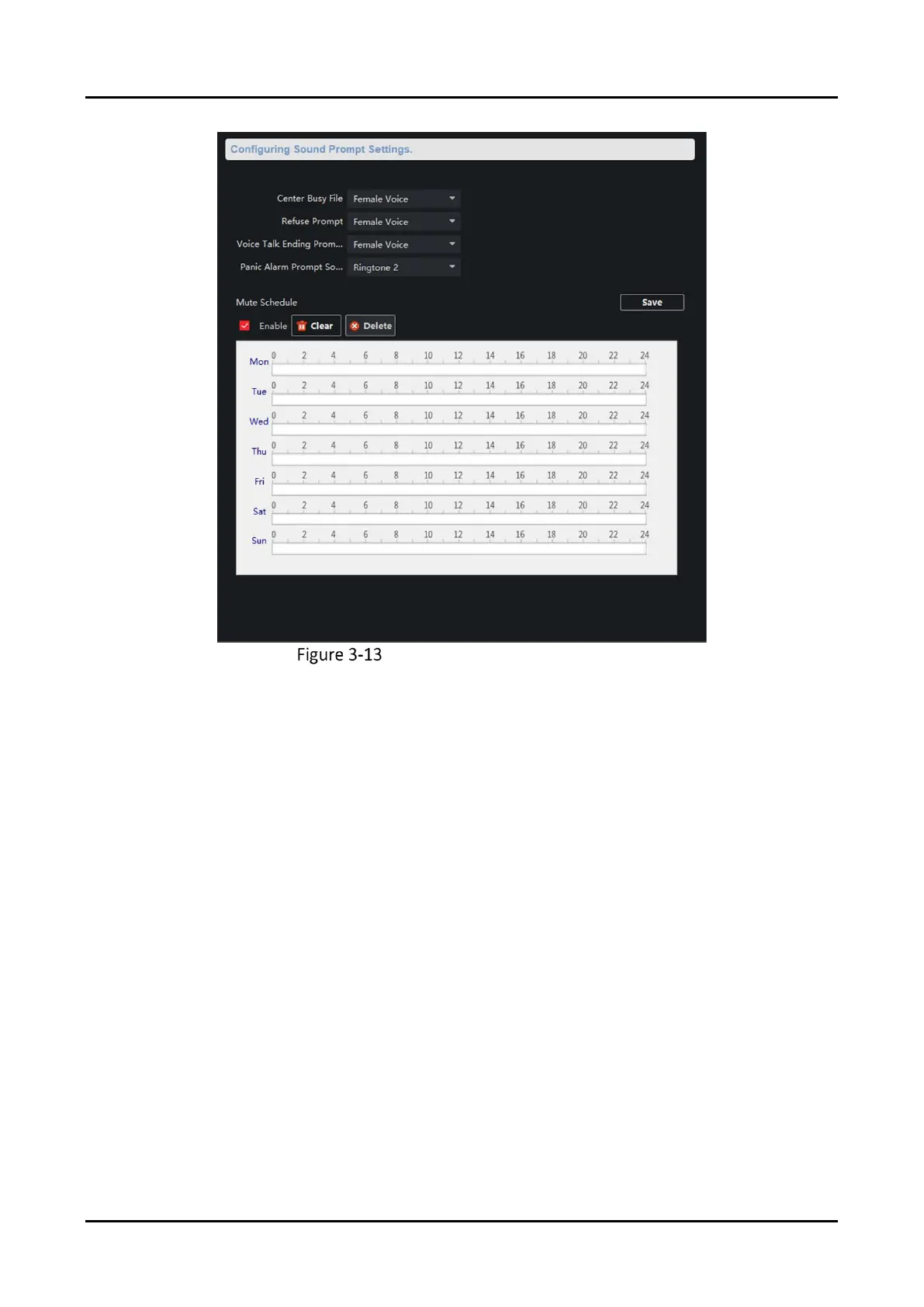Panic Alarm Station User Manual
31
Voice Prompt Configuration Page
2. Set the Center Busy File, Refuse Prompt, Voice Talk Ending Prompt, and Panic Alarm Prompt
Sound.
3. Optional: Configure the mute program.
1) Check Enable to enable the mute program.
2) Click and drag the mouse on the time bar to draw the scheduled time period.
3) 3Optional: Edit the time period.
Modify the time period
Click and select the added time period, drag to modify the time period position; click and
select the added time period, then moves the cursor to both ends of the time period, when
the cursor becomes a double arrow, you can drag the mouse left and right to modify the
time period.
Delete one time period
Click and select the time period, and click Delete to delete the selected time period.
Delete all time periods
Click Clear to delete all time periods.
The device will be muted during the configured time period.
4. Click Save.
