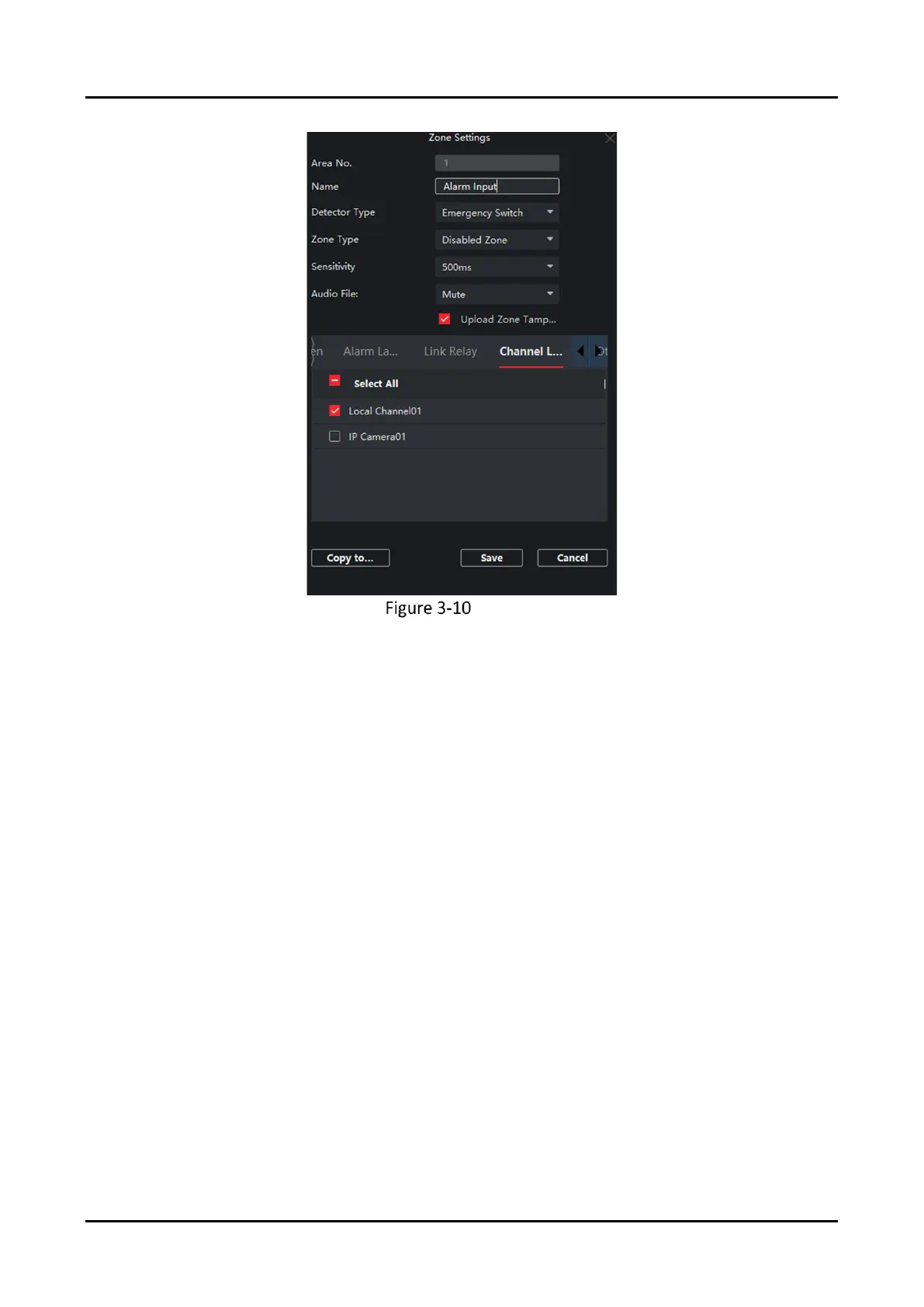Panic Alarm Station User Manual
28
Set Zone
4. Set zone parameters.
Name
Zone name.
Detector Type
The detector type of the zone.
Zone Type
Four zone type can be set for Non-default zones: Instant Zone, Fire Zone, 24-hour Non-voiced
Zone, Shield Zone.
Instant Zone
In the armed state, as long as the detector connected to the zone is triggered, an alarm is
generated immediately without delay.
Fire Zone
The fire zone must be set to a 24-hour alarm zone. When the fire zone is triggered, start the
external siren/sounder.
24-hour Non-voiced Zone
The detector working in 24-hour non-voiced zone is in an alert state for 24 hours, and will
not be affected by the disarming operation. Once triggered, the information is immediately
uploaded to the center with no alarm sound.
Shield Zone
No events will trigger an alarm.
Sensitivity
The default value is 500 ms.
Audio File
