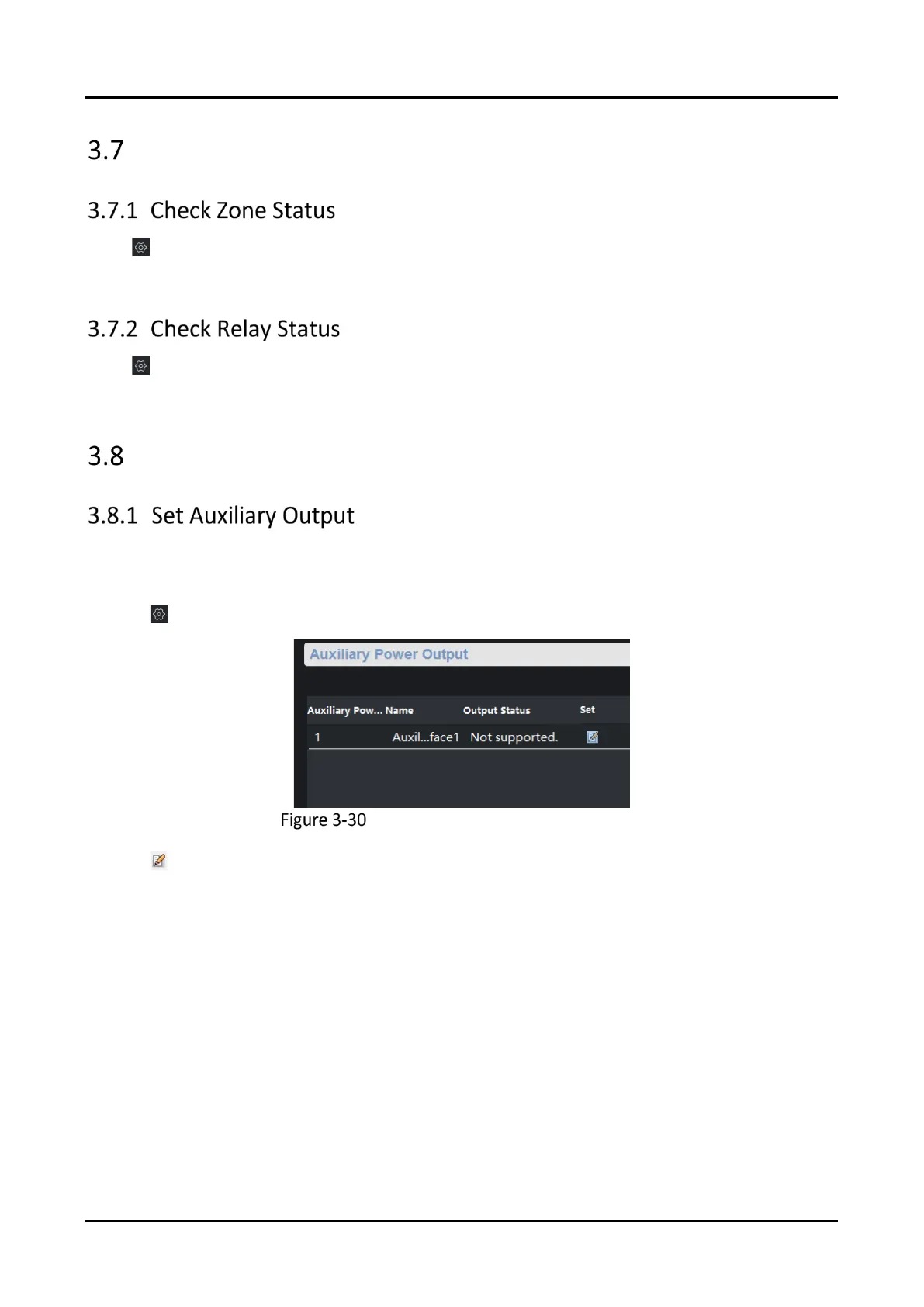Panic Alarm Station User Manual
47
Check Status
Click to enter the Remote Configuration page, go to Status → Zone, you can view the status of
zone alarm.
Click to enter the Remote Configuration page, go to Status → Relay, you can view the relay
status.
Other Settings
Enable the auxiliary power output to use the 12 V auxiliary power.
Steps
1. Click to enter the Remote Configuration page, go to Other → Auxiliary Power Output.
Auxiliary Power Output Configuration
2. Click , and select the Aux Power Output as Not Support or 12V
Not Support
Disable the auxiliary power output.
12V
Enable the auxiliary power output.
3. Click Save.
