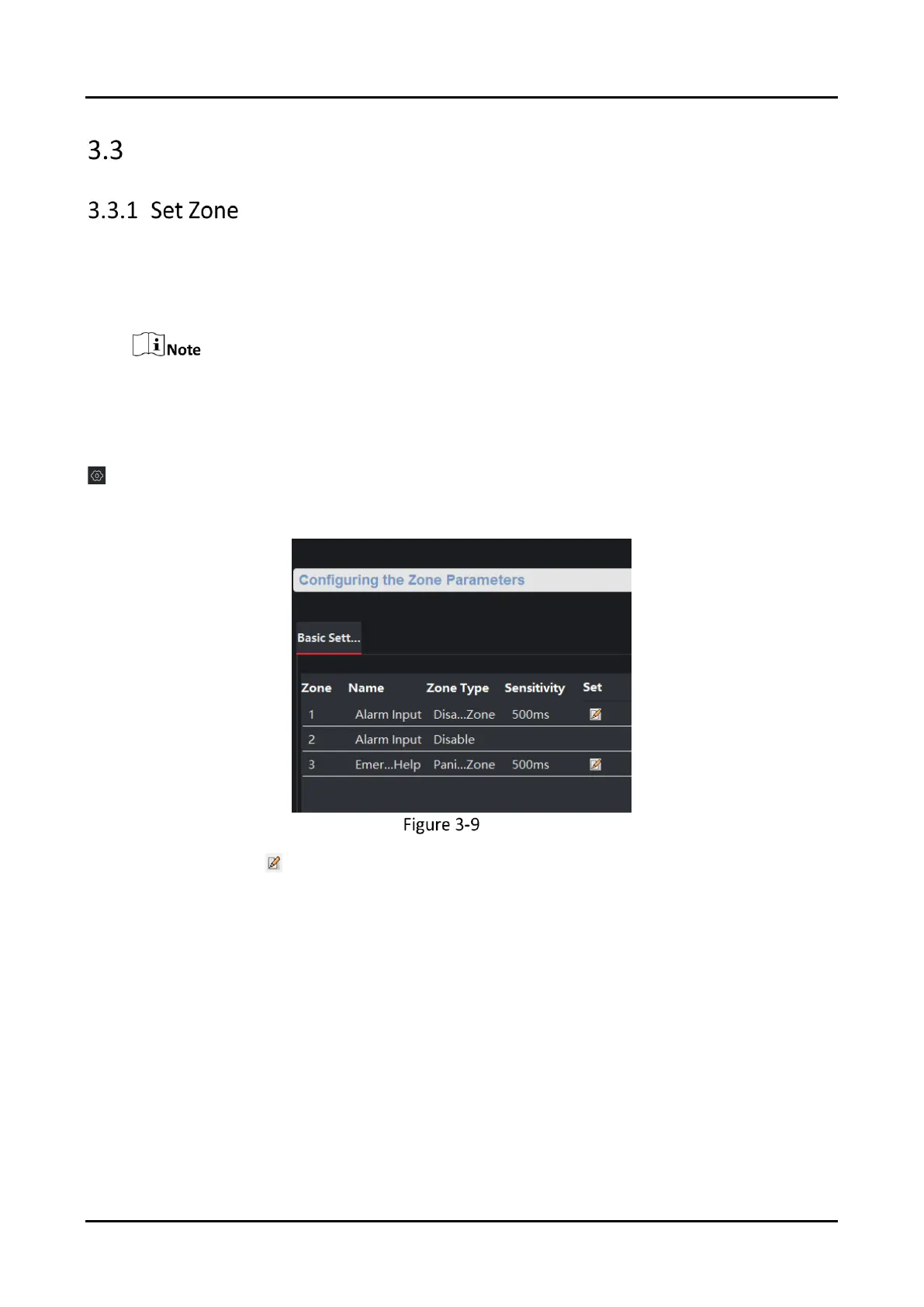Panic Alarm Station User Manual
27
Alarm Settings
The device supports four alarm input zones and two default zones (emergency call help and
consulting). You need to configure zone parameters.
Steps
The default zone has a default zone type, default audio file, and the default zone will automatically
upload an alarm recovery report. These three parameters (Zone Type, Audio File and Upload
Alarm Recovery Report) do not need to be set.
1. In the client software, go to Device Management, select the device in the device list, and click
to enter the Remote Configuration page.
2. Go to Input Settings → Zone.
Zone
3. Select an zone, click .
