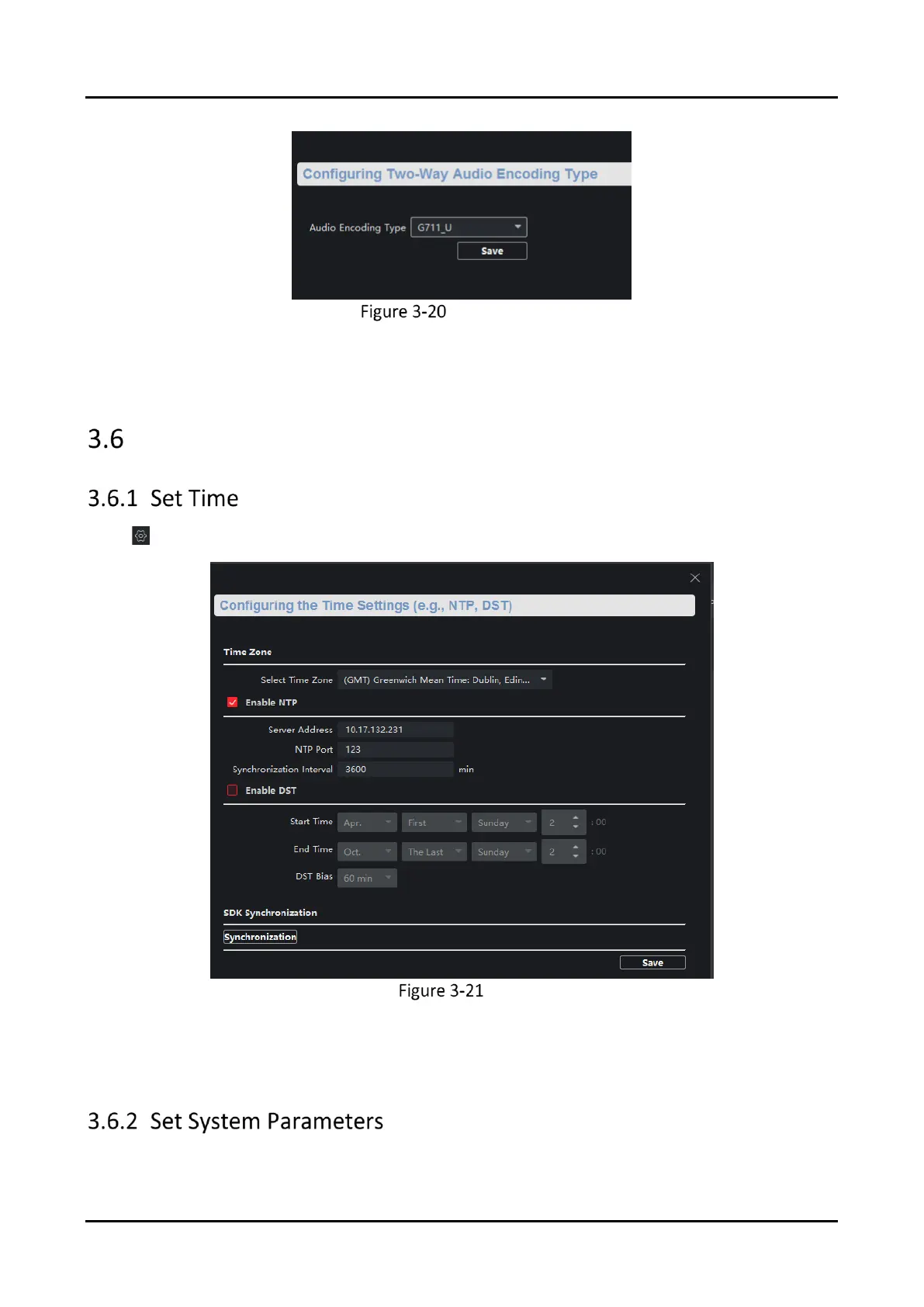Panic Alarm Station User Manual
39
Intercom Audio
Select the Audio Encoding Type as G711_U, PCM, ADPCM, AAC, or OPUS from the drop-down
box. And click Save to save the settings.
System Settings
Click to enter the Remote Configuration page, go to Device Information → Time.
Time
You can set the time zone, NTP, DST on the Time page.
You can also click Synchronization to implement SDK synchronization.
Set the device name, device No. and configure the video files.
