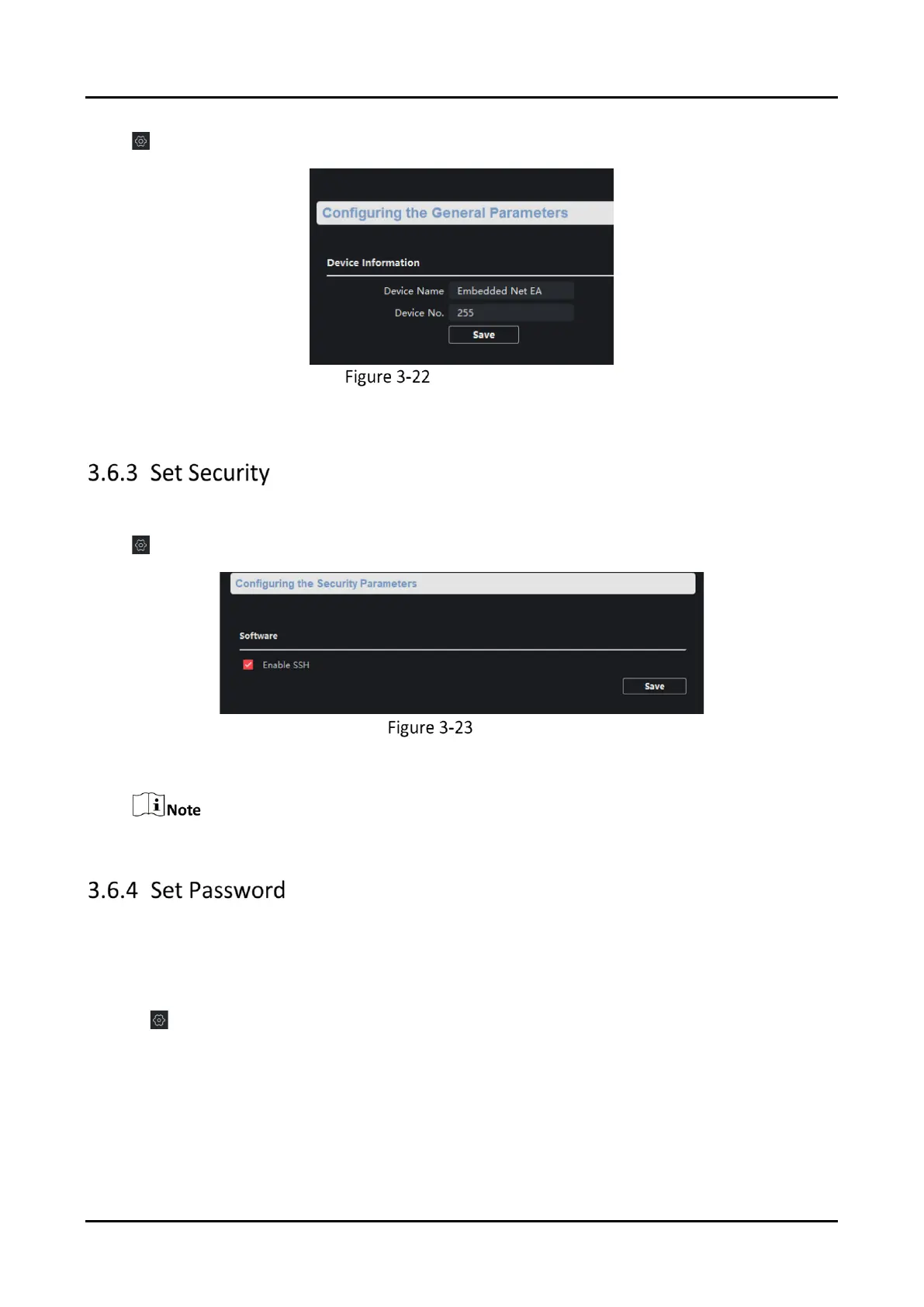Panic Alarm Station User Manual
40
Click to enter the Remote Configuration page, go to System → General Parameters.
General Parameters
Set the device name and device No.. Click Save to save the settings.
Enable/disable SSH service, which is used to provide security configuration for remote debugging.
Click to enter the Remote Configuration page, go to System → Security.
Secuirty
Check Enable SSH to enable SSH service, and click Save.
By default, the SSH service is not enabled. The default setting will be restored after the restart.
Set the maximum password attempts, the lock duration of the locked user. And you can unlock the
user remotely.
Steps
1. Click to enter the Remote Configuration page, go to System → Password Management.
