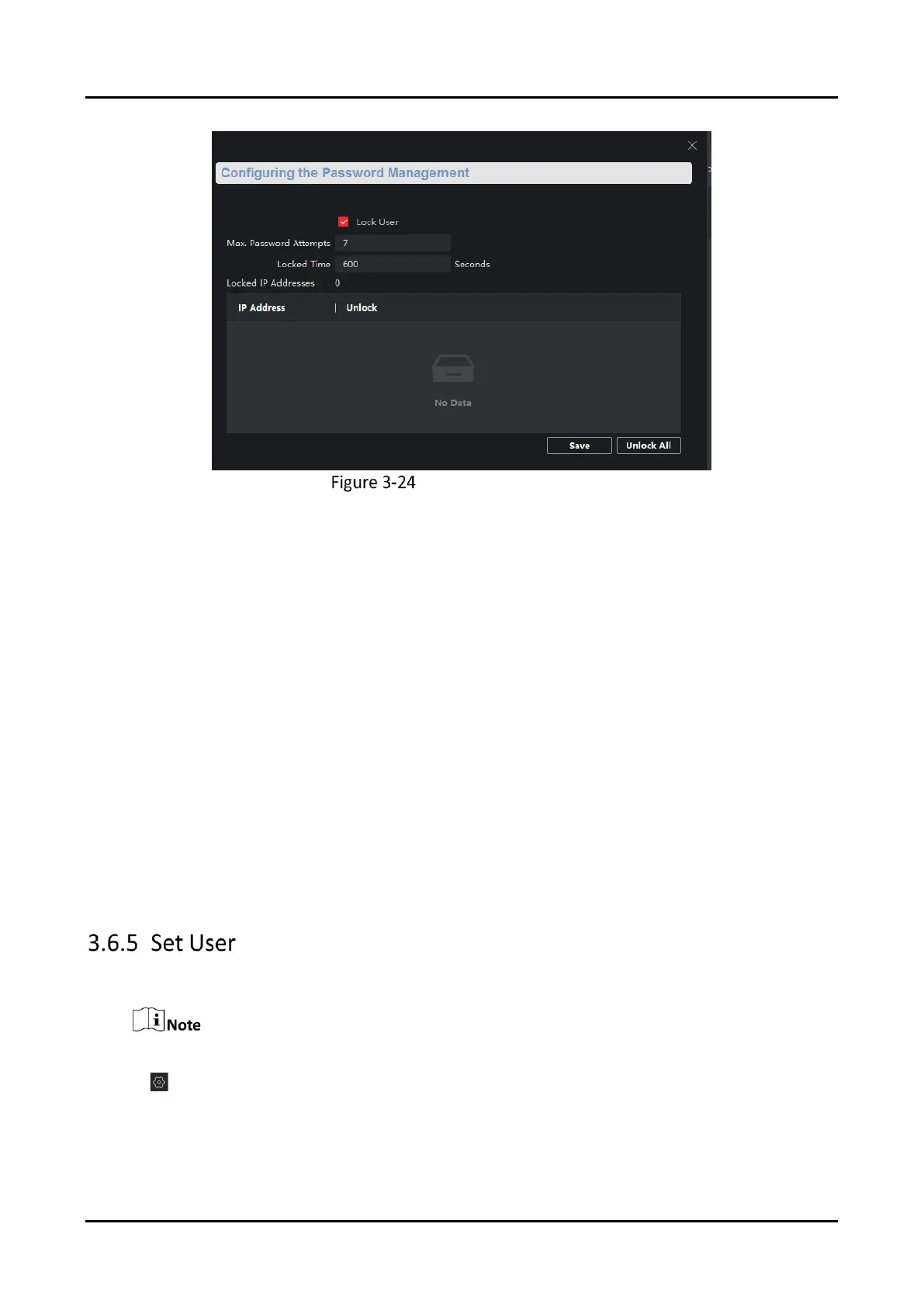Panic Alarm Station User Manual
41
Password Management
IP Address
The IP address of the terminal in which the locked user logs.
Unlock
The user's access lock status on the corresponding IP address.
2. Enable the access lock function and set the lock parameters.
1) Check Access Lock to enable the access lock function.
2) Set the user lock parameters, including maximum password attempts and lock duration.
Max. Password Attempts
The maximum times that the user attempts to enter the password. By default, it is 7, the
available value is 3 to 10.
Lock Time
The lock duration of the locked user. By default, it is 600 s, the available value is 10 to 3600
s.
3) Click Save.
3. Optional: Click Unlock All to unlock all user.
Steps
The device only has the admin user and only supports modifying the admin user password.
1. Click to enter the Remote Configuration page, go to System → User.
2. Edit the admin user password.
1) Select the admin user and click Edit.
