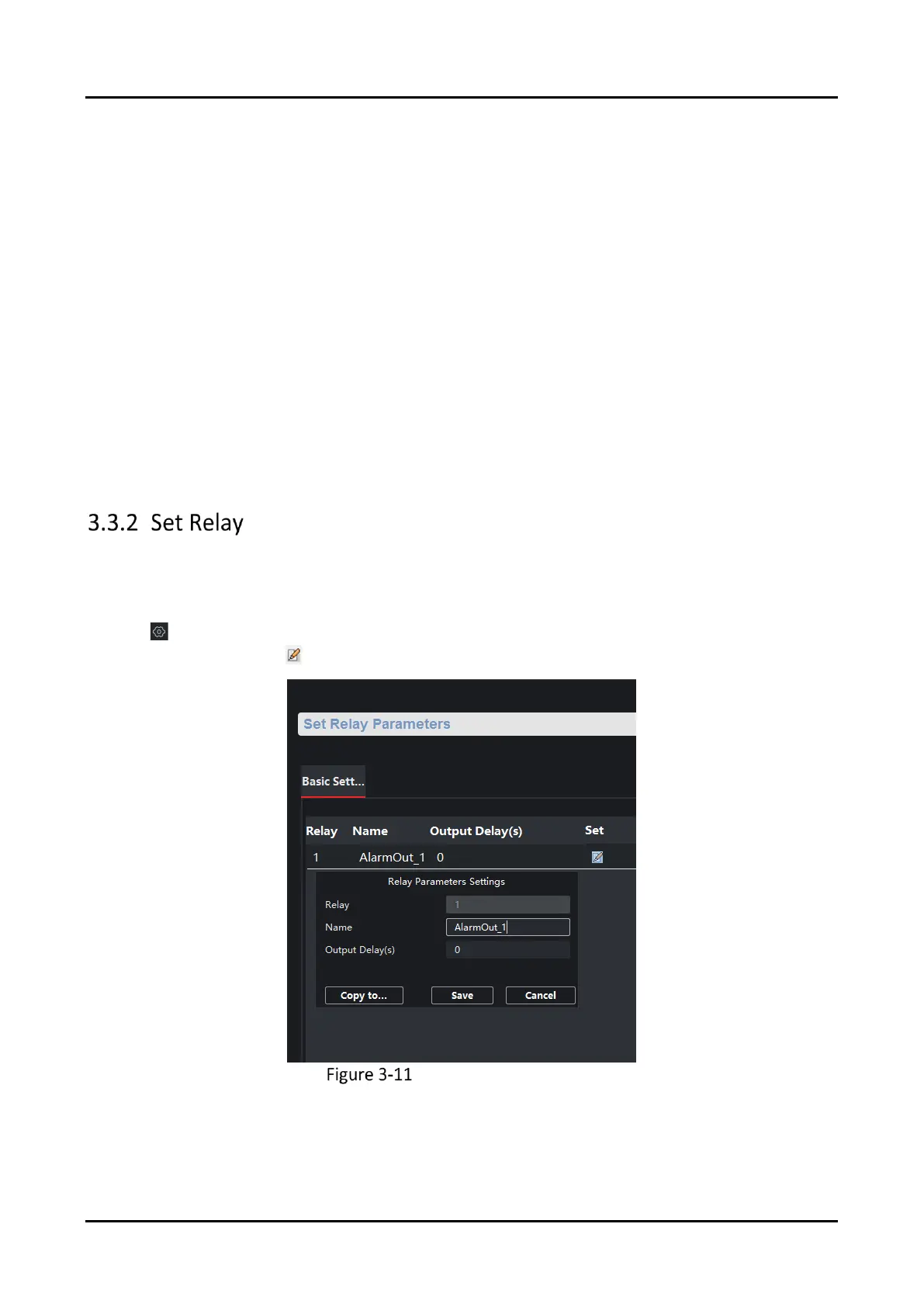Panic Alarm Station User Manual
29
Select an audio file for zone.
Upload Alarm Recovery Report
If check Upload Alarm Recovery Report, the report will be uploaded to the center when the
alarm is restored.
5. Select the zone linkage.
After the zone is triggered, the selected alarm output is on.
After the zone is triggered, the selected video channel is linked.
6. Optional: Click Copy to..., copy the zone parameter configuration to other zones.
7. Click Save.
Configure the relay parameters, include the relay name and the output delays.
Steps
1. Click to enter the Remote Configuration page, go to Output Settings → Relay.
2. Select a relay and click , set the relay parameters.
Relay Configuration Page
Name
The relay name.
