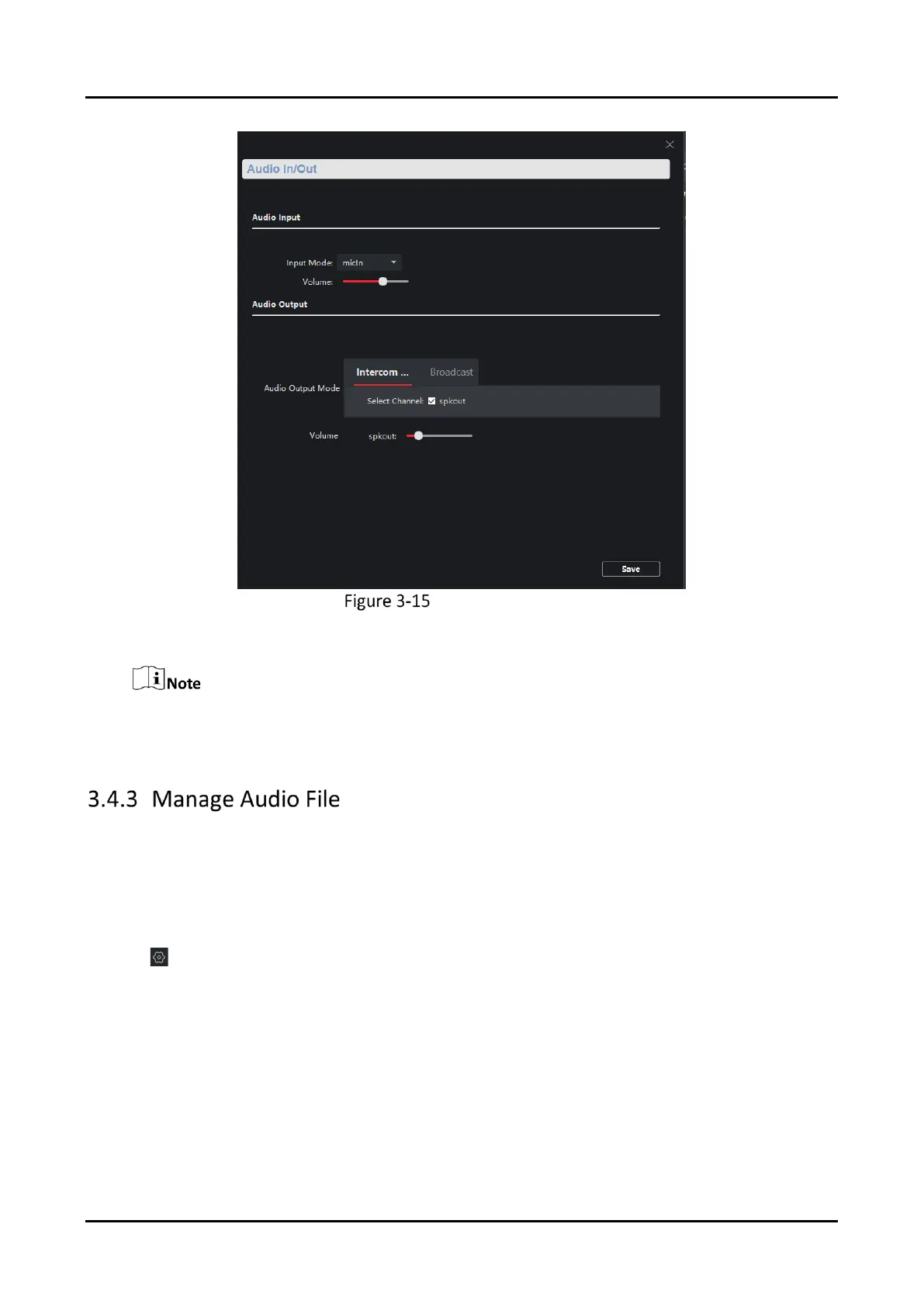Panic Alarm Station User Manual
33
Audio Input/Output
2. Set the audio input/output mode and volume.
spkOut is the device's own audio input/output.
3. Click Save.
Upload the custom audio files to SD card, and delete the audio file in the SD card.
Before You Start
Insert the SD card into the device.
Steps
1. Click to enter the Remote Configuration page, go to Alarm Management → Audio File.
