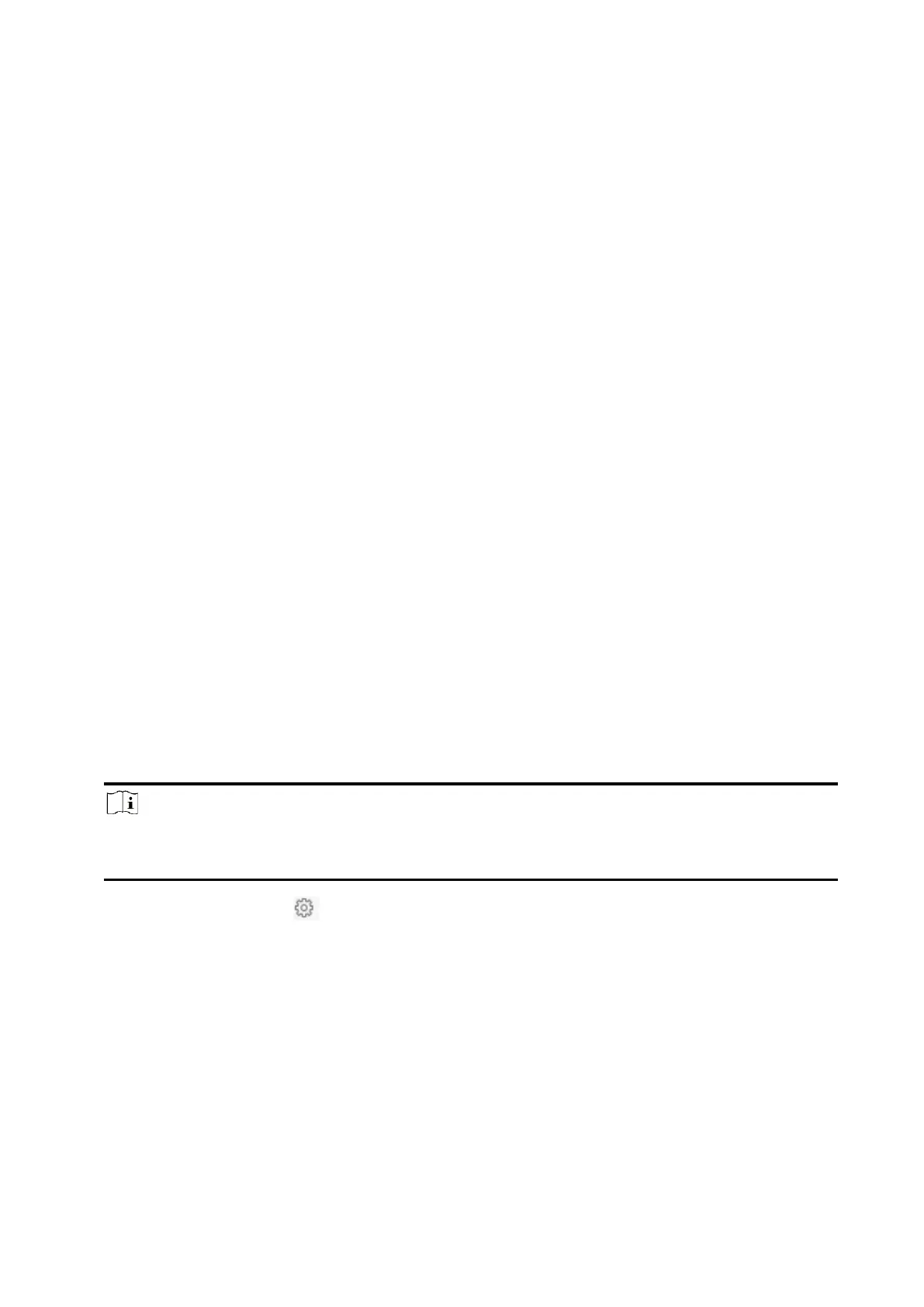25
Enable the doorbell. Usually used for door magnetic detectors.
Silent Alarm
After enabled, when an alarm is triggered, only the report will be uploaded and no sound is
emitted.
Double knock
After enabled, the time interval can be set. If the same detector is triggered twice or
continuously in a period of time, the alarm will be triggered.
Sounder Delay Time
The sounder will be triggered immediately (0s) or after the set time.
Final Door Exit
Only magnetic contacts have this option.
After enabling, when the user use keypads or tags to arm:
-Arm With Faults is enabled: During the arming countdown, if the magnetic contact is
triggered and then restored, the arming process will be terminated immediately after
restoring, and the arming is completed.
- Arm With Faults is disabled: If the magnetic contact is triggered and then restored, the
linked area immediately arms the delayed zone.
Dual Zone
After enabled, when multi transmitter detects that the entire zone circuit of the local zone
and the extended zone is open circuit, both zones trigger lid opened alarms.
Timer With Restart
During the Exit Delay process, the exit delay time will be re-timed at the time when the
second delay zone was triggered.
9. If required, link a PIRCAM or a camera for the zone.
10. Click OK.
Note
After setting the zone, you can enter Maintenance → Device Status → Zone Status to view the
zone status.
11. Select a zone and click to enter the Detector Settings page.
12. Set Polling Rate, Button Trigger Method, Alarm Confirmation Interval, etc. Click OK.
Sounder
Set sounder parameters.
Steps
1. Click Device → Sounder to enter the Sounder page.
2. Click Enroll to add a sounder.