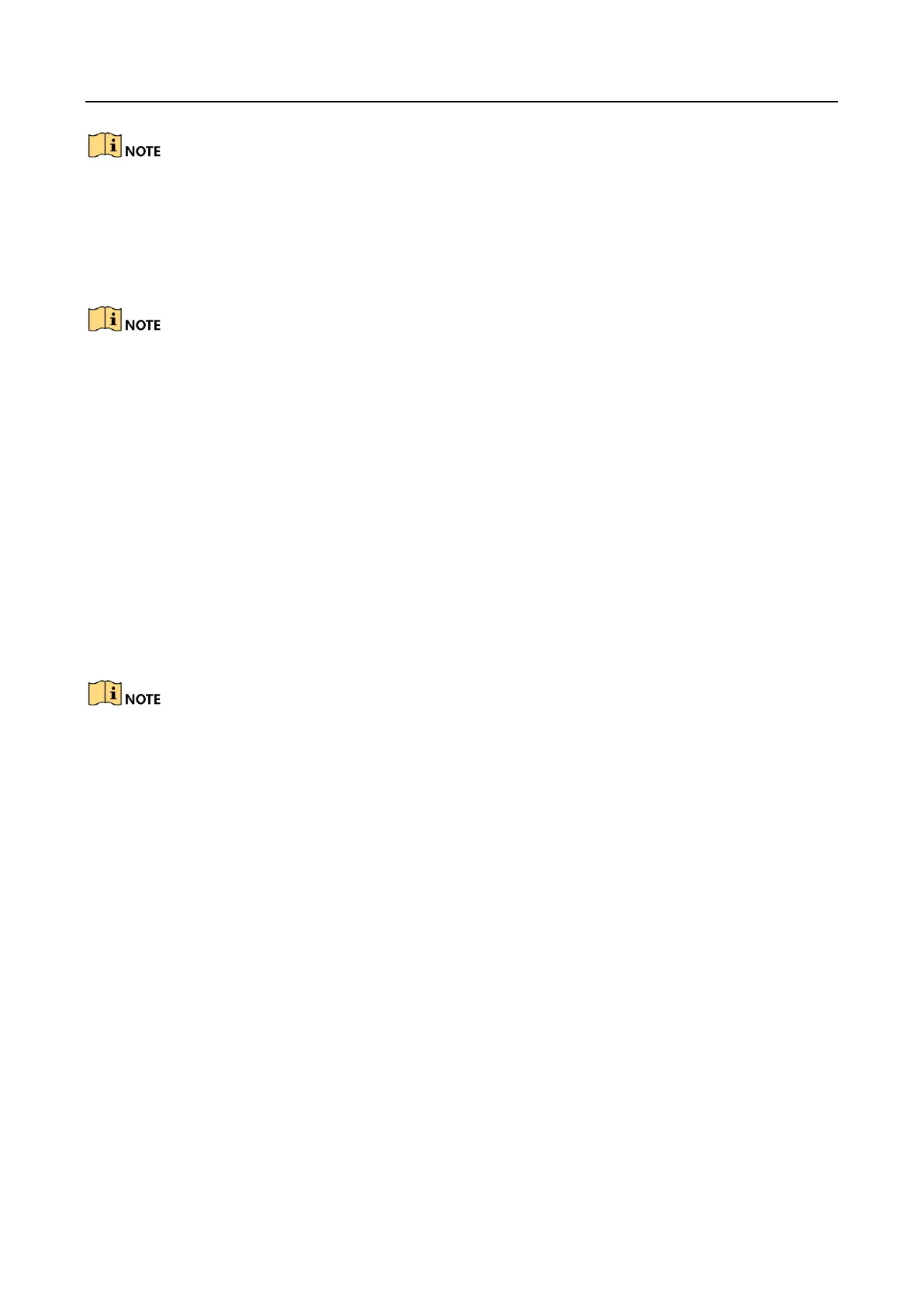Digital Video Recorder User Manual
160
The Server Port should be set to the range of 2000-65535 and it is used for remote client software
access. The HTTP port is used for remote IE access.
Output Bandwidth Limit: You can check the checkbox to enable output bandwidth limit.
Output Bandwidth: After enable the output bandwidth limit, input the output bandwidth
in the text field.
The output bandwidth limit is used for the remote live view and playback.
The default output bandwidth is the maximum limit.
Step 3 Click the Apply button to save and exit the interface.
11.2.7 Configuring HTTPS Port
Purpose
HTTPS provides authentication of the web site and associated web server that one is
communicating with, which protects against Man-in-the-middle attacks. Perform the following
steps to set the port number of https.
Example
If you set the port number as 443 and the IP address is 192.0.0.64, you may access the device by
inputting https://192.0.0.64:443 via the web browser.
The HTTPS port can be only configured through the web browser.
Step 1 Open web browser, input the IP address of device, and the web server will select the
language automatically according to the system language and maximize the web browser.
Step 2 Input the correct user name and password, and click Login button to log in the device.
Step 3 Go to Configuration > Remote Configuration > Network Settings > HTTPS.
Step 4 Create the self-signed certificate or authorized certificate.
