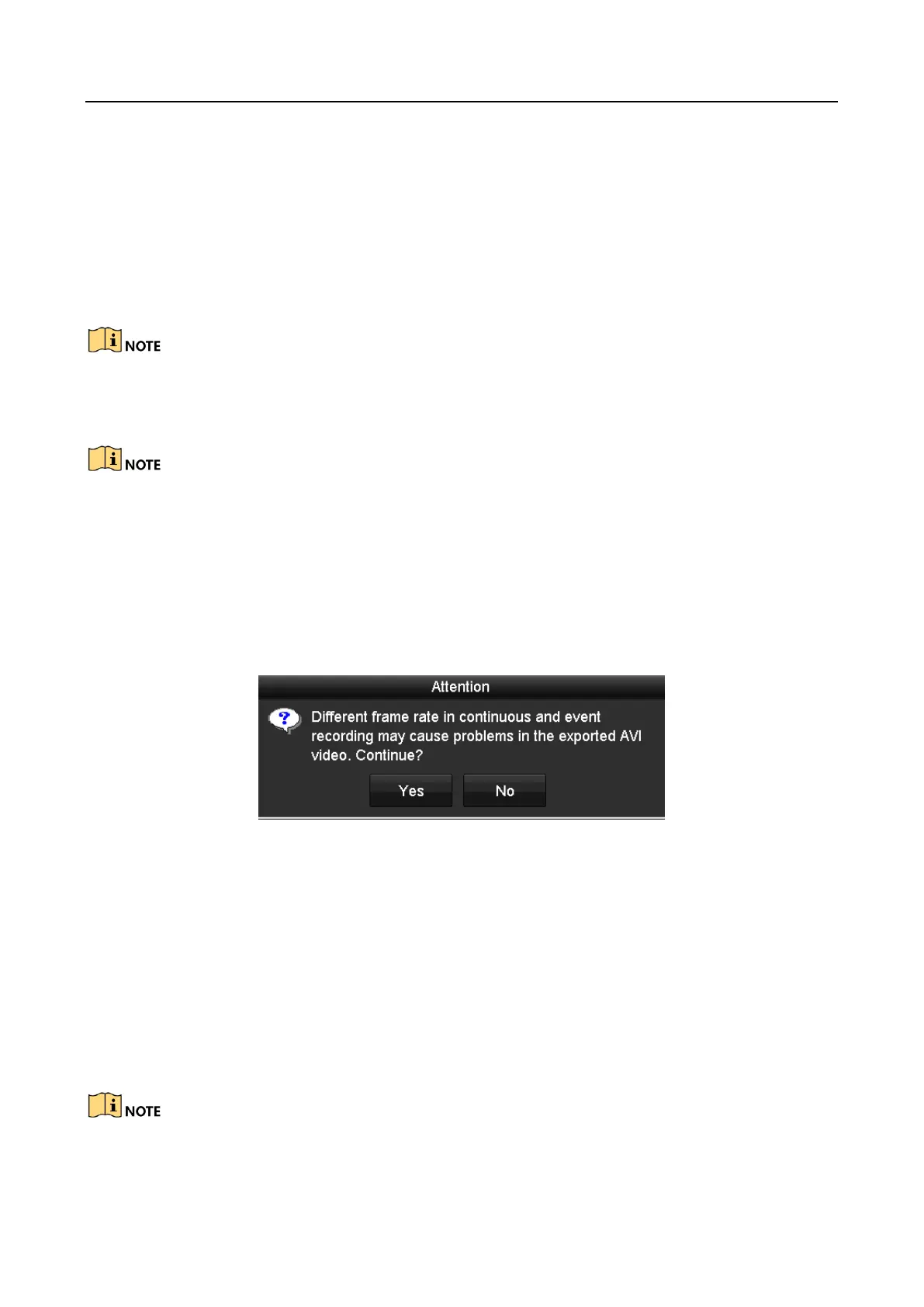Digital Video Recorder User Manual
69
resolution of the front-end camera is 720p, then the encoding resolution of the main stream
will adjust to 720p automatically.
The resolution of 960 × 1080 (1080P Lite) is available when the 1080P Lite is enabled in the
Record>Advanced Settings interface (refer to Chapter 5.12 Configuring 1080P Lite).
Please refer to the Appendix-Specifications for the supported resolutions of different models.
Bitrate Type: Set the bitrate type to be Variable or Constant.
Video Quality: Set the video quality of recording, with 6 levels configurable.
The Stream Type, Resolution, Bitrate Type and Video Quality are not configurable for the Main
Stream (Event) of the IP Camera.
Frame Rate: Set the frame rate of recording.
For HWD-6200MH-G2 series DVR, when 4 MP lite signal input is connected, the frame rate
of the main stream cannot exceed 15 fps.
For HWD-7100MH and HWD-7200MH series DVR, when 8 MP signal input is connected,
the frame rate of the main stream cannot exceed 8 fps. When 5 MP signal input is connected,
the frame rate of the main stream cannot exceed 12 fps.
The minimum frame rate for main stream is 1 fps.
If you set different frame rates for the continuous and event recording, when you click
Apply to save the settings, the note pops up as below.
Figure 5-4 Note for Different Frame Rates
Max. Bitrate Mode: Set the mode to General or Custom.
Max Bitrate (Kbps): Select or customize the maximum bit rate for recording.
Max. Bitrate Range Recommended: A recommended max. bit rate range is provided for
reference.
Max. Average Bitrate (Kbps): Set the max. average bit rate which refers to the average
amount of data transferred per unit of time.
Video Encoding: You can configure H.264 or H.265 for the main stream (continuous) of IP
and analog cameras.
