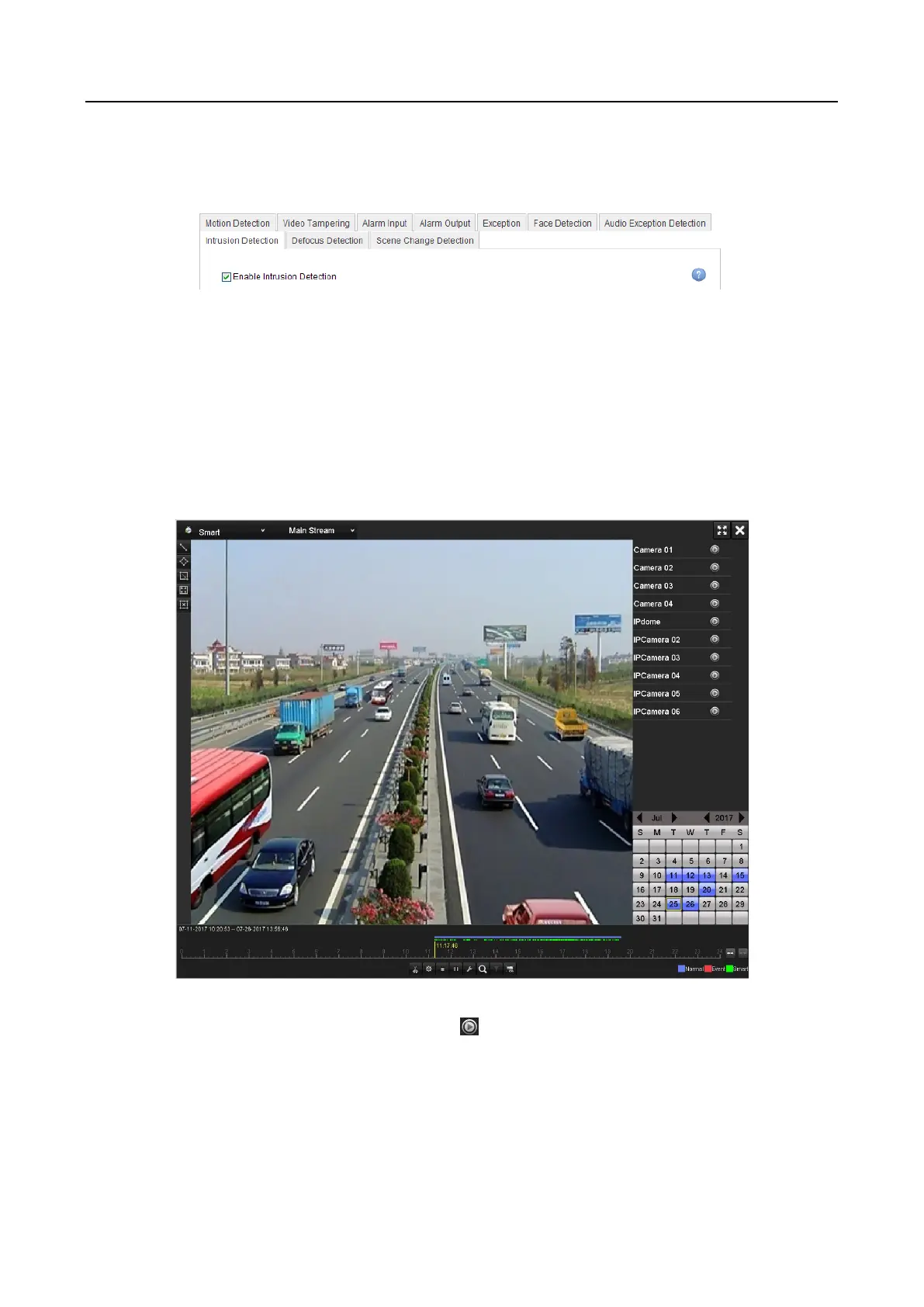Digital Video Recorder User Manual
98
Step 1 Log in the IP camera by the web browser, and enable the intrusion detection by checking the
checkbox of it. You may enter the motion detection configuration interface by
Configuration > Advanced Configuration > Events > Intrusion Detection.
Figure 6-13 Setting Intrusion Detection on IP Camera
Step 2 Configure the required parameters of intrusion detection, including area, arming schedule
and linkage methods. Refer to the user manual of smart IP camera for detailed instructions.
Steps
Step 1 Go to Menu > Playback.
Step 2 Select the Smart in the drop-down list on the top-left side.
Step 3 Select a camera in the camera list.
Figure 6-14 Smart Playback Interface
Step 4 Select a date in the calendar and click the button to play.
Refer to Table 6-2 for the descriptions of the buttons on the Smart Playback Toolbar.
