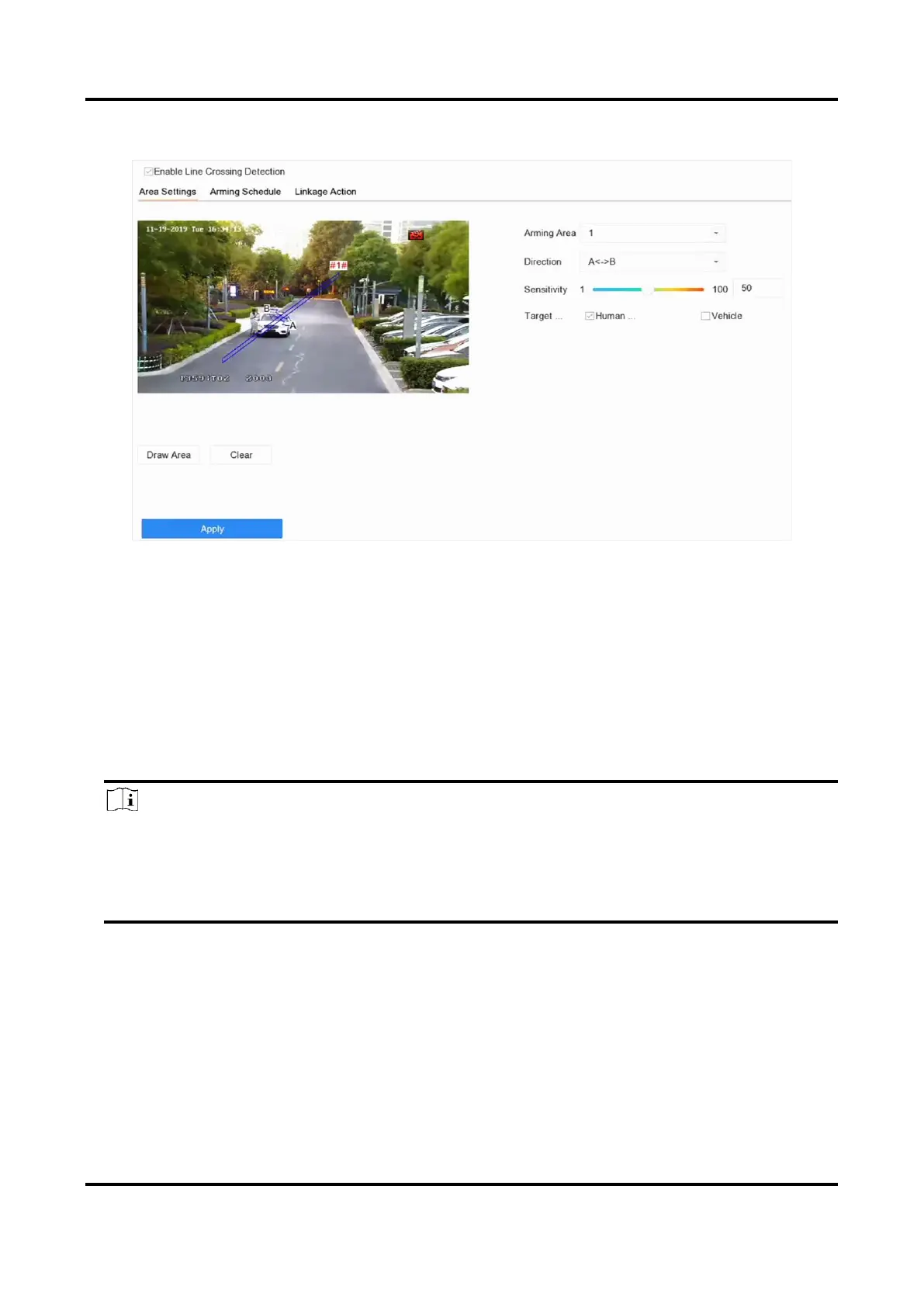Network Video Recorder User Manual
103
3. Click Line Crossing.
Figure 7-12 Line Crossing Detection
4. Check Enable Line Crossing Detection.
5. Optional: Check Save VCA Picture to save the captured pictures of line crossing detection.
6. Optional: Check Enable AI by Device.
The device will analyze the video, and cameras only transmit video stream.
7. Optional: Set Shield Area if Enable AI by Device is checked.
Shield Area
After a shield area is set, the device will not analyze target behavior in the area, so that the
perimeter protection events will not be triggered within the area.
Note
● Shield area is only valid for the selected camera.
● After a shield area is set, it will take effect for all perimeter protection events, including line
crossing detection, intrusion detection, region entrance detection, and region exiting
detection.
1) Click Shield Area.
2) Check Enable Shield Area.
3) Select Shield Area.
4) Click Draw Area, and draw a quadrilateral in the preview window.
5) Right click your mouse to finish drawing.
6) Click OK.
8. Set the line crossing detection rules and detection areas.
1) Select an arming area.