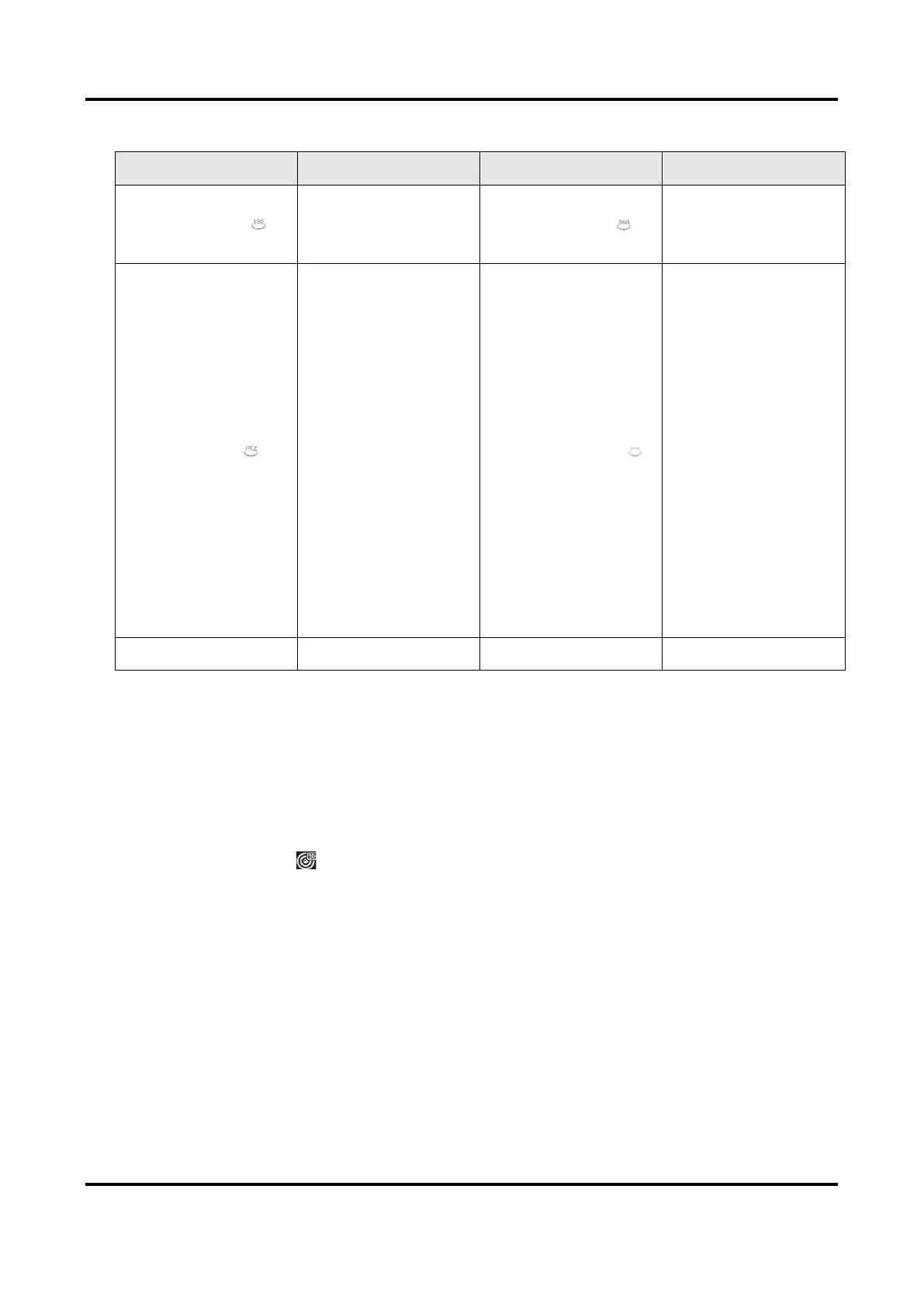3.9 3D Positioning
3D Positioning zooms in/out a specific live image area.
Steps
1. Start live view, and click .
2. Zoom in/out the image.
– Zoom in: Click on the desired position in the video image and drag a rectangle area in the
lower right direction to zoom in.
– Zoom out: Drag a rectangle area in the upper left direction to move the position to the center
and enable the rectangle area to zoom out.