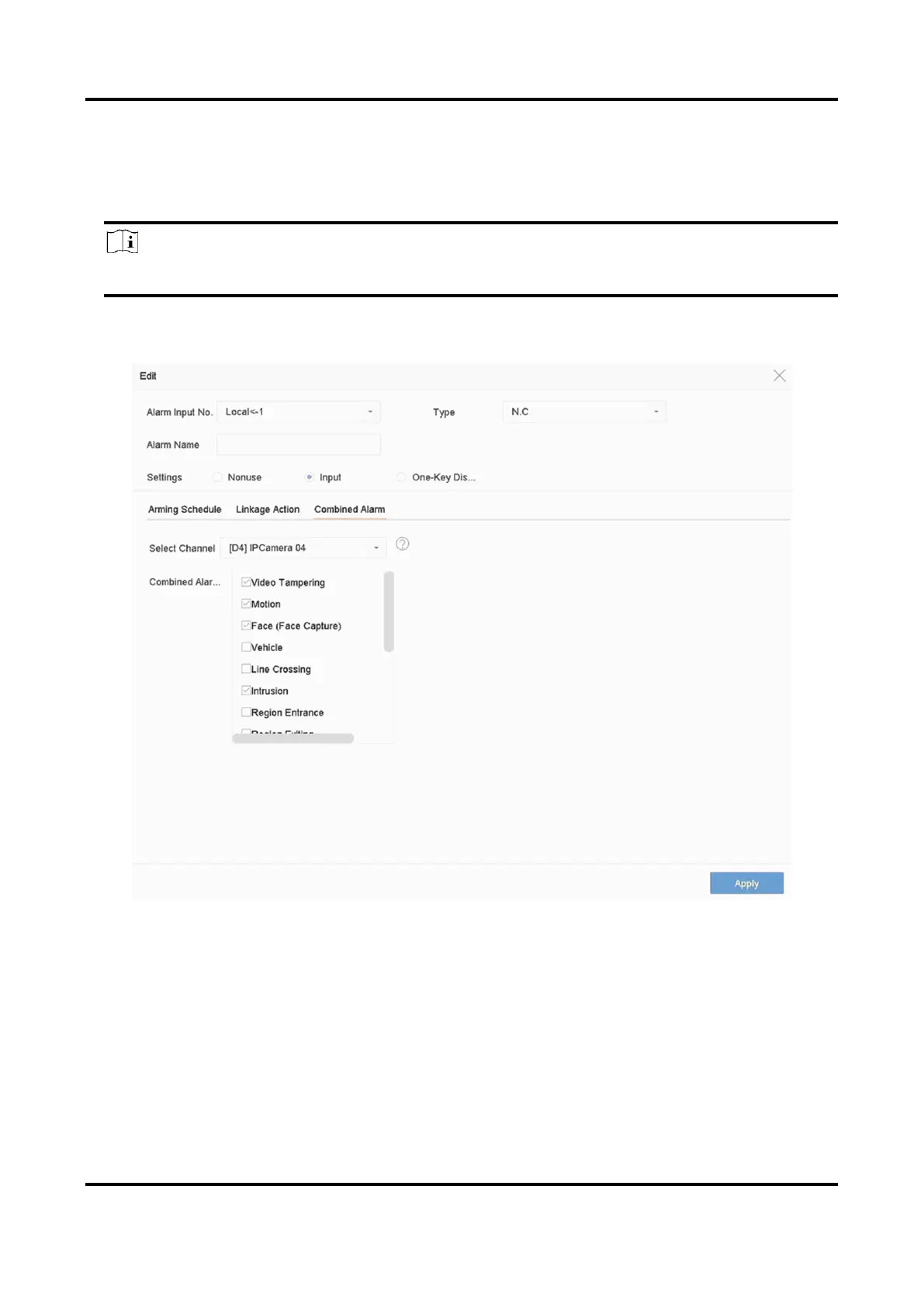Network Video Recorder User Manual
67
4. Click Combined Alarm.
5. Select a channel as your desire.
6. Select Combined Alarm Event.
7. Click Apply.
Note
The combined alarm arming schedule and linkage action are the same as the selected event(s).
Figure 6-3 Combined Alarm
6.2 VCA Event Alarm
The device supports receiving VCA detections sent by connected IP cameras. Enable and configure
VCA detection on the IP camera settings interface first.