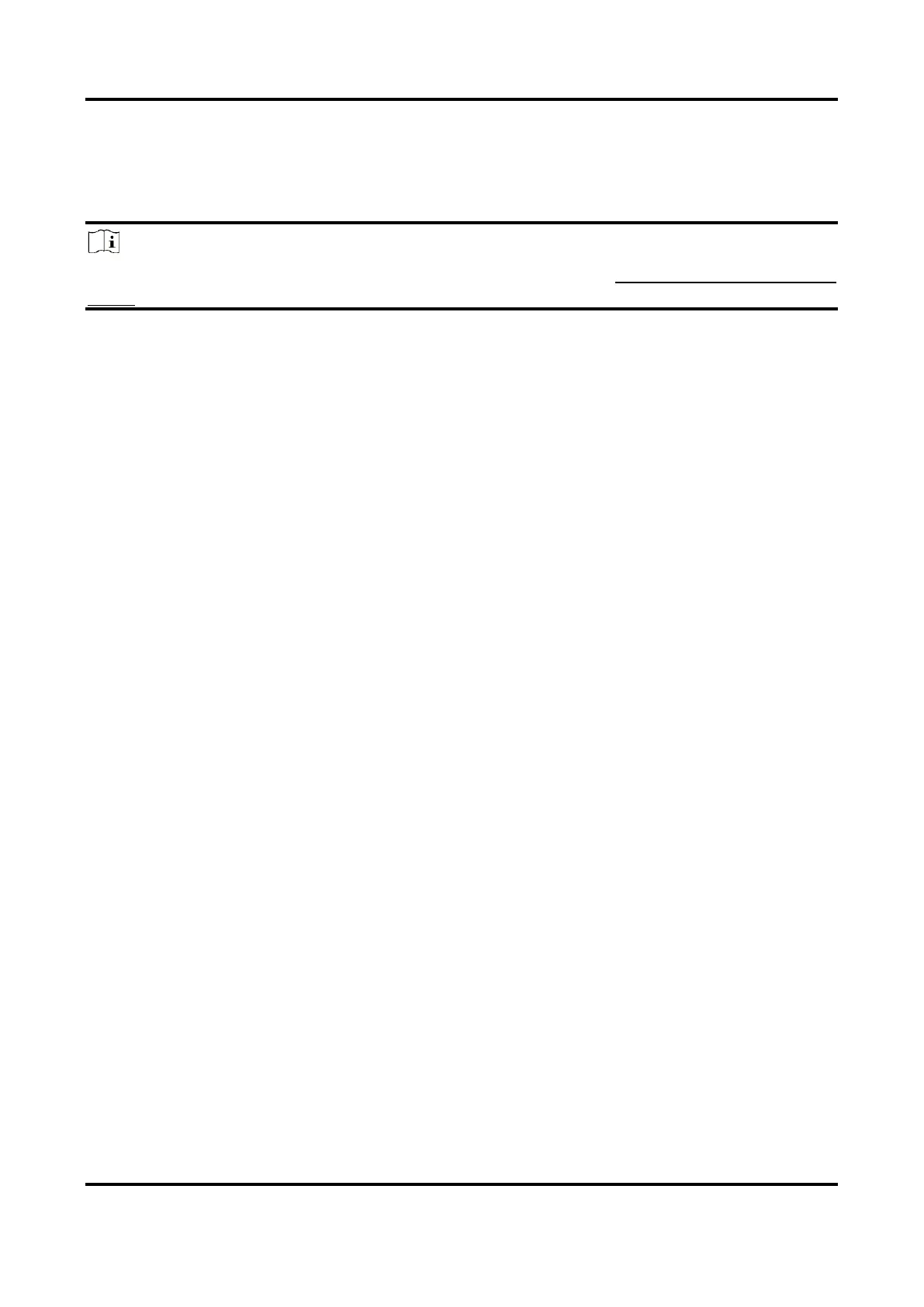Network Video Recorder User Manual
92
delete, search, and export face pictures in this library. Face pictures in this library can be copy to
other libraries. After copying face pictures to other libraries, you can delete them as your desire.
This library displays frequently appeared person frequency if you have lined this library with
frequently appeared person alarm.
Note
Ensure you have enabled frequently appeared person alarm. Refer to Frequently Appeared Person
Alarm for details.
7.4.4 Face Picture Comparison Alarm
Configure Face Picture Comparison
Compare detected face pictures with specified face picture library. Trigger alarm when comparison
succeeded.
Steps
1. Go to Smart Analysis → Smart Event Settings → Facial Recognition.
2. Select a camera.
3. Click Face Picture Comparison.