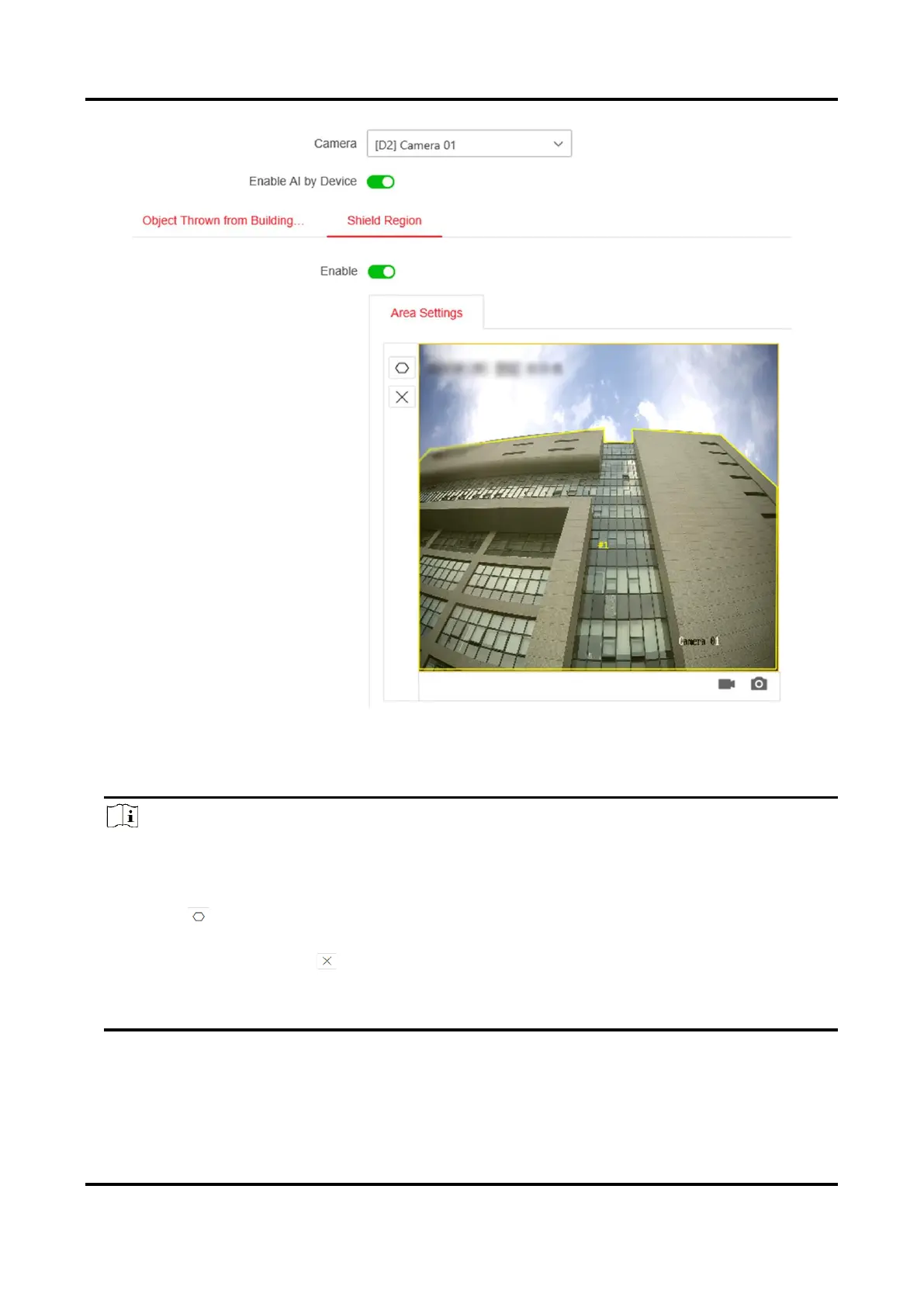Network Video Recorder User Manual
118
Figure 7-18 Shield Region
1) Click Shield Region.
2) Draw the region.
Note
1. If there are parts of the screen (either within or outside the detection area) that do not
need to be detected (such as an area where the light jumps from time to time or leaves
often drift by and trigger false alarms, etc.), you can draw it as a shield region.
2. Click to start drawing, left click each time on the screen to determine a vertex, right
click to stop drawing. The inside of the drawn polygon is the shielded area. If you make a
mistake, you can click and redraw.
3. 8 shield regions are supported.
12. Click Save.