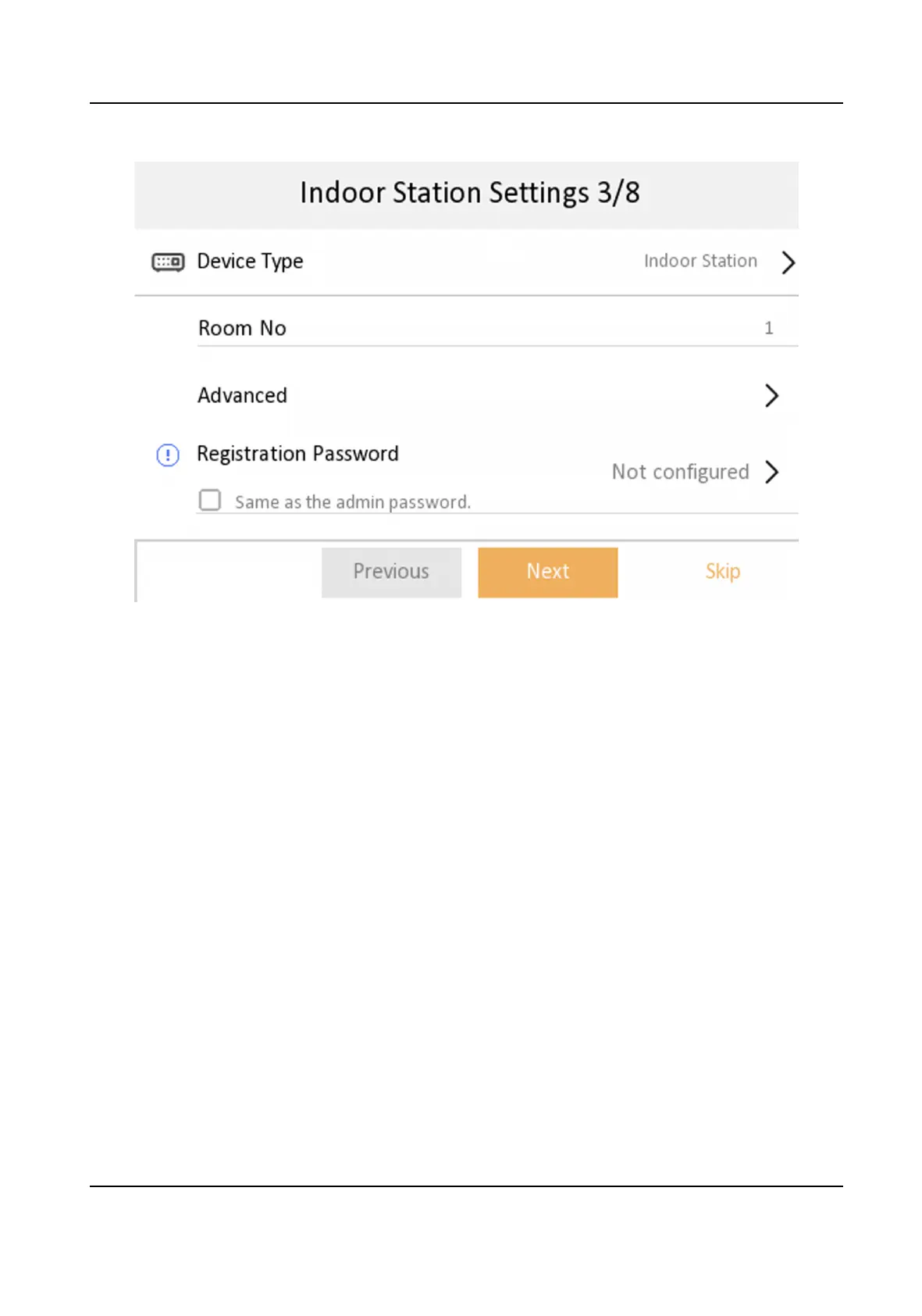Figure 3-4 Indoor Staon Sengs
1) Select Device Type as Indoor Staon or Indoor Extension.
2) Set Room No..
3)
Congure advanced sengs. Set Community No., Building No., Unit No. and Floor No.
4) Set
Registraon Password.
5) Tap Next.
4.
Enable the Wi-Fi
funcon. Select a Wi-Fi from the list and enter the Wi-Fi's password to get
connected. Tap Next.
Network Indoor Staon User Manual
9