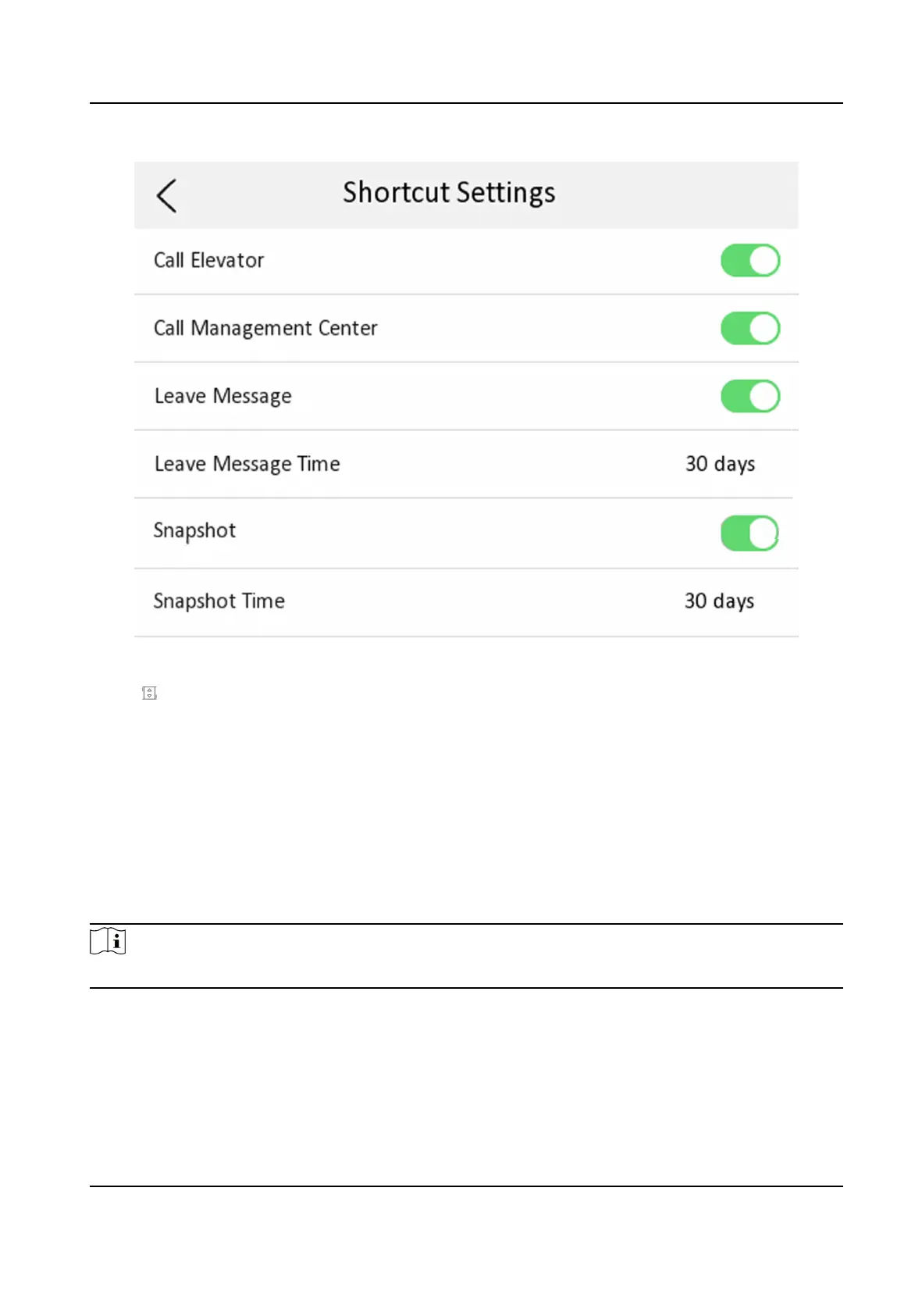Figure 4-5 Call Elevator
2.
Tap on the home page of the indoor staon to start calling the elevator.
3.
When the device communicates with door staon, tap unlock icon to start calling the elevator.
4.5
Informaon Management
You can view public noce, visitor message, and capture log on informaon management page.
Tap Message to enter the
informaon management page.
Delete a Log: Hold the item, you can delete it.
Clear Logs: Hold the item, you can clear all logs.
Note
Indoor extension only supports capture log.
Network Indoor Staon User Manual
39
