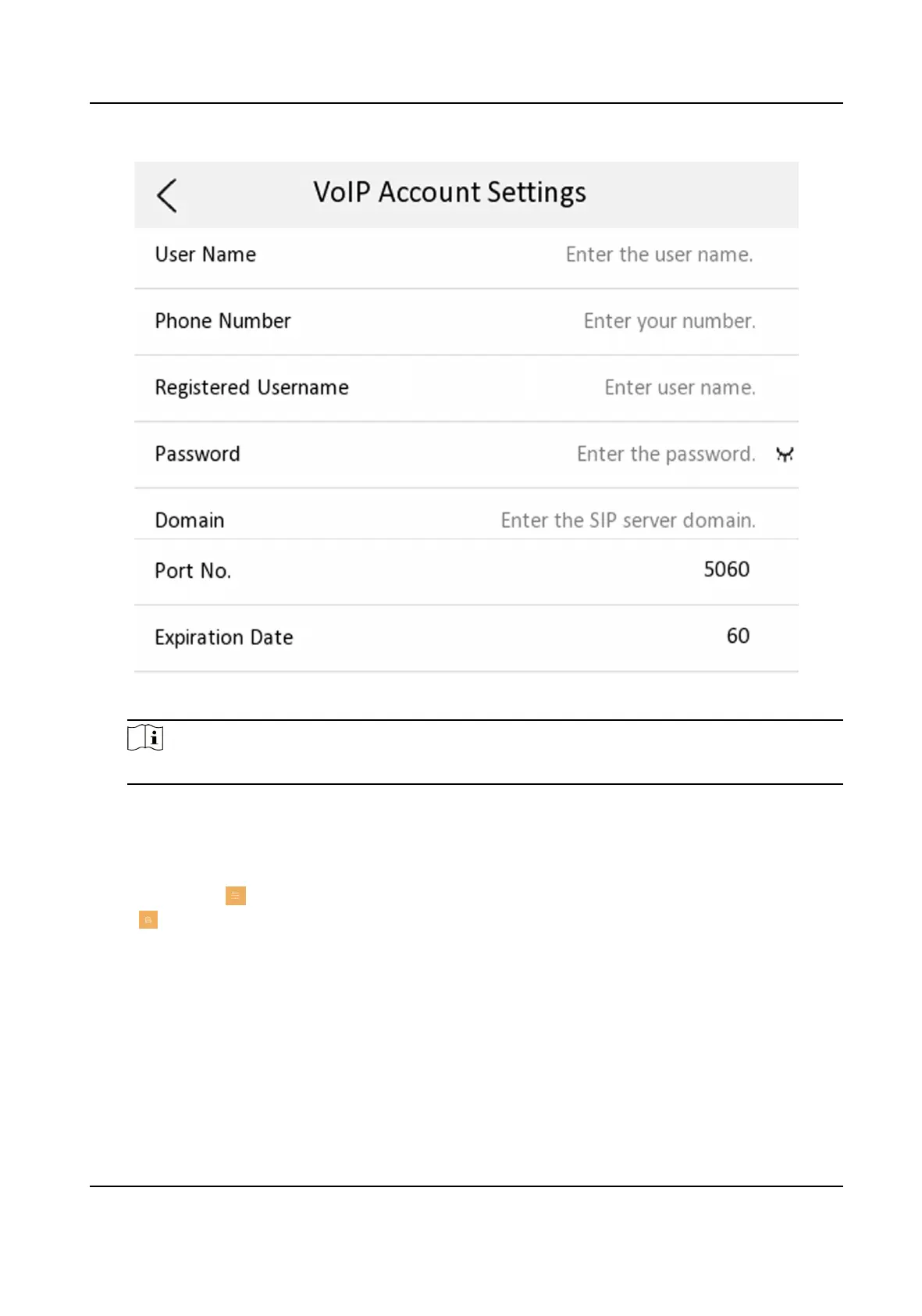Figure 3-15 VOIP Account Sengs
Note
Up to 32 characters are allowed in the user name.
3.2.6 Add Camera
Steps
1.
Tap
Sengs → → Conguraon , and enter admin (acvaon) password.
2.
Tap to enter the device management page.
3.
Tap + to pop up the dialog box.
4.
Select a protocol to add the camera.
-
Select Private Protocoland you can add the camera depended on the Private Protocol .
Enter the device name, IP address, user name and the password of the camera. Edit port No.
and channel No.
Exit the page to save the
sengs.
-
Select Open Network Video Interface to add the camera.
Enter the device name, IP address, user name and the password of the camera.
Network Indoor Staon User Manual
21
