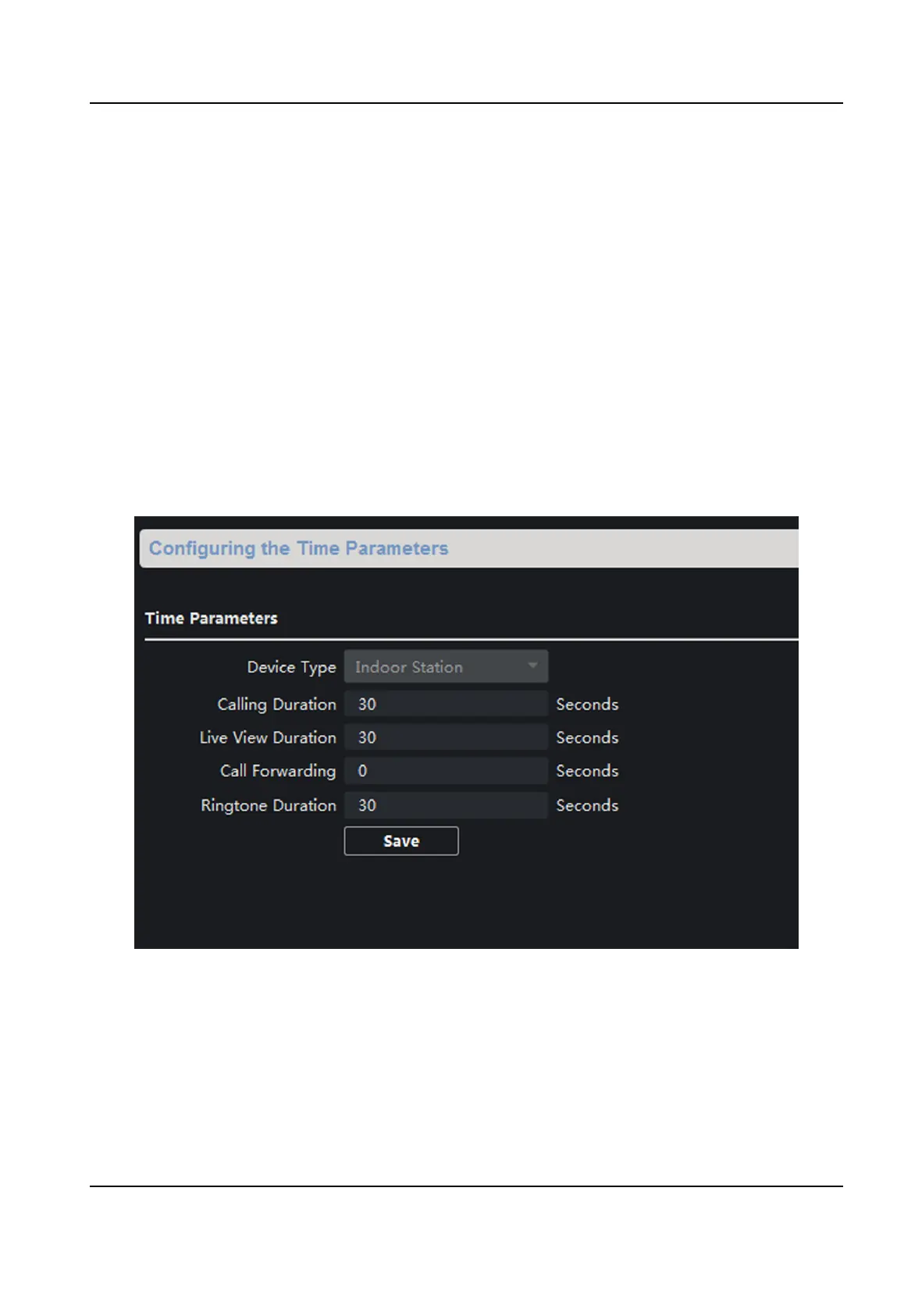Security
Click Security to enter the page. You can enable SSH or enable HTTPS on this page.
Click Save aer conguraon.
5.3.2 Video Intercom
Click Video Intercom on the remote conguraon page to enter the video intercom parameters
sengs: Time Parameters, Password, Zone Conguraon, IP Camera Informaon, Volume Input
and Output Conguraon, Ring, Arming Informaon, Calling Linkage, Relay, and SIP No.
Time Parameters
Steps
1.
Click Time Parameters to enter
me parameters sengs page.
Figure 5-7 Time Parameters
2.
Congure the calling duraon, live view duraon, call forwarding me, and the ringtone
duraon.
3.
Click Save.
Network Indoor Staon User Manual
48
