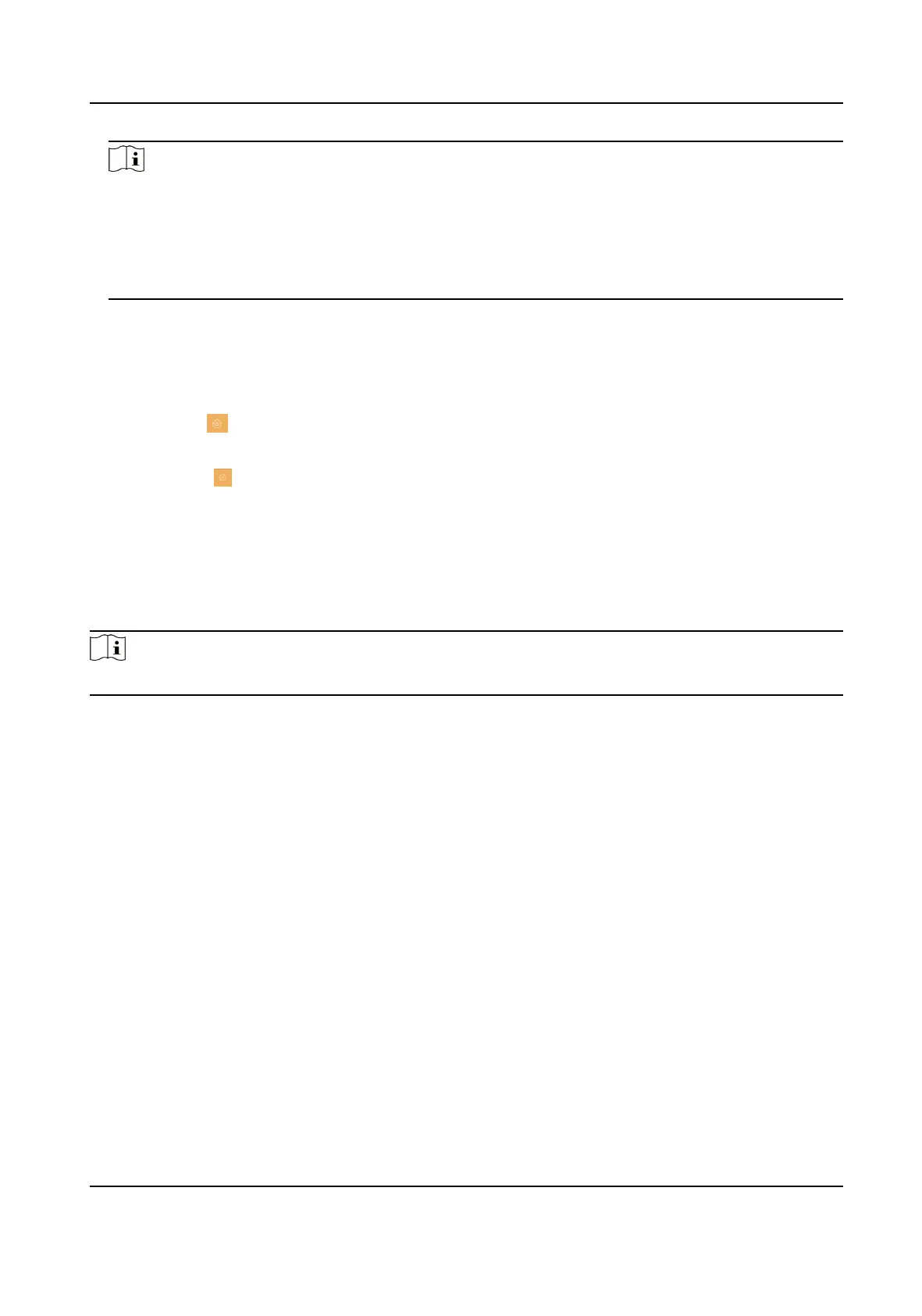Note
●
Indoor extension does not support this funcon.
●
The indoor staon saves call logs from analog doorphones, door staons, outer door staons,
management center and other indoor staons.
●
Hold a piece of call logs to open the call logs handling menu. Tap Delete to delete the piece of
call logs. Tap Clear to delete all pieces of call logs.
4.2 Leave Message
You can set leave message, and view the messages.
Tap Sengs → → Shortcut Sengs , and enable Leave Message.
Set Leave Message Time as 1 day, 7 days or 30 days.
Tap Message →
to view the visitor messages.
4.3 Live View
On the live view page, you can view the live video of linked door staons and network cameras.
Steps
Note
Make sure the network camera or the door staon is well-connected.
1.
Tap Live View to enter the live view page.
Network Indoor Staon User Manual
37
