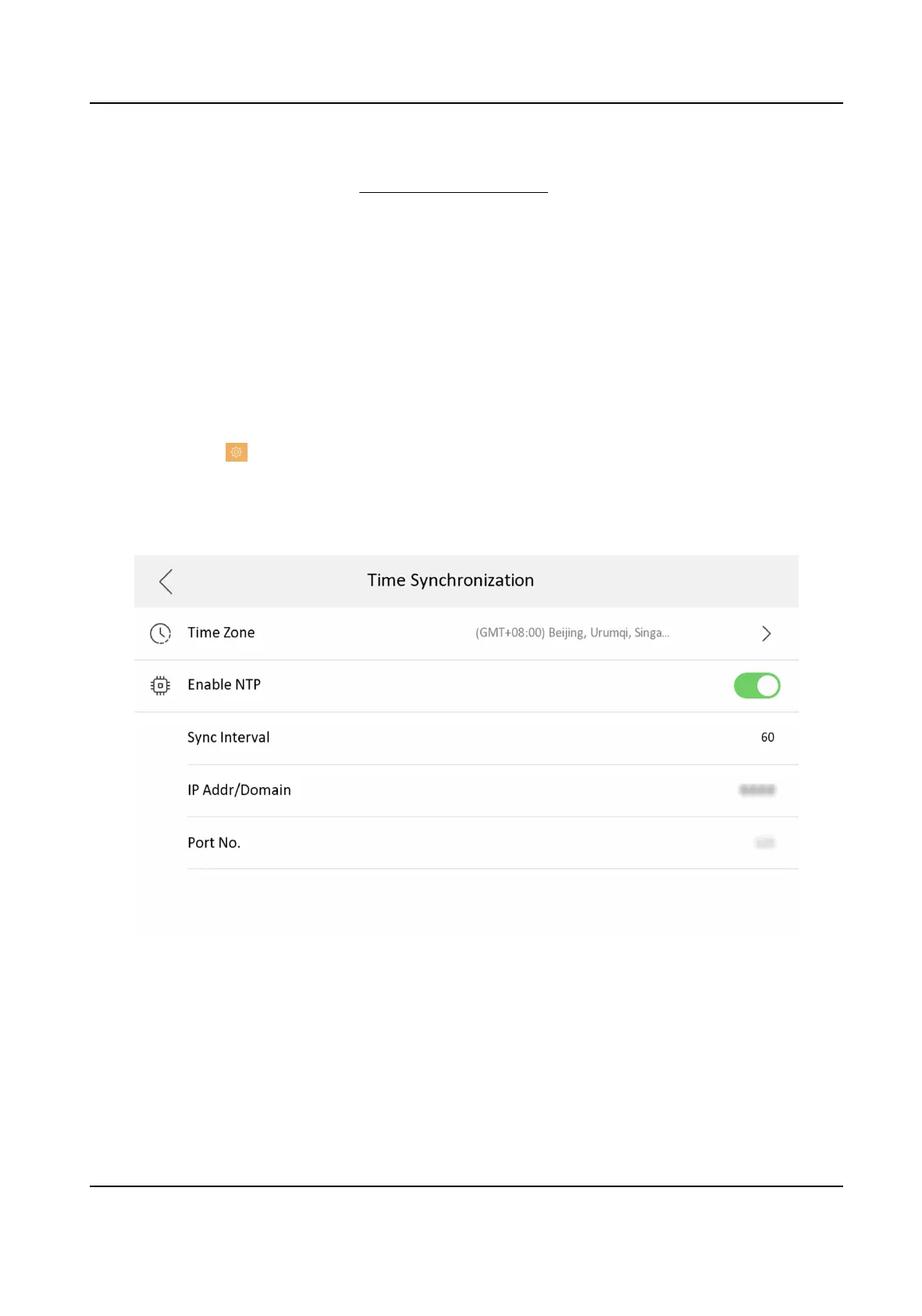Hik-Connect Service Sengs
For more details, please refer to Link to the Mobile Client .
Security Sengs
Email Address
Tap Email Address. Enter or edit the address.
Security
Queson
Tap Security Queson. Select quesons and enter the answers.
3.8 Synchronize Time
Steps
1.
Tap
Sengs → → Time and Date to enter the me synchronizaon page.
2.
Tap Date Format and Time Format to set the me format.
3.
Oponal: Tap Time to set me manually.
4.
Tap Sync Time.
Figure 3-21 Time Synchronizaon
1) Select the Time Zone.
2) Enable Enable NTP.
3) Set the synchronizing interval, enter the IP address/domain of NTP server and port No.
Network Indoor Staon User Manual
28
