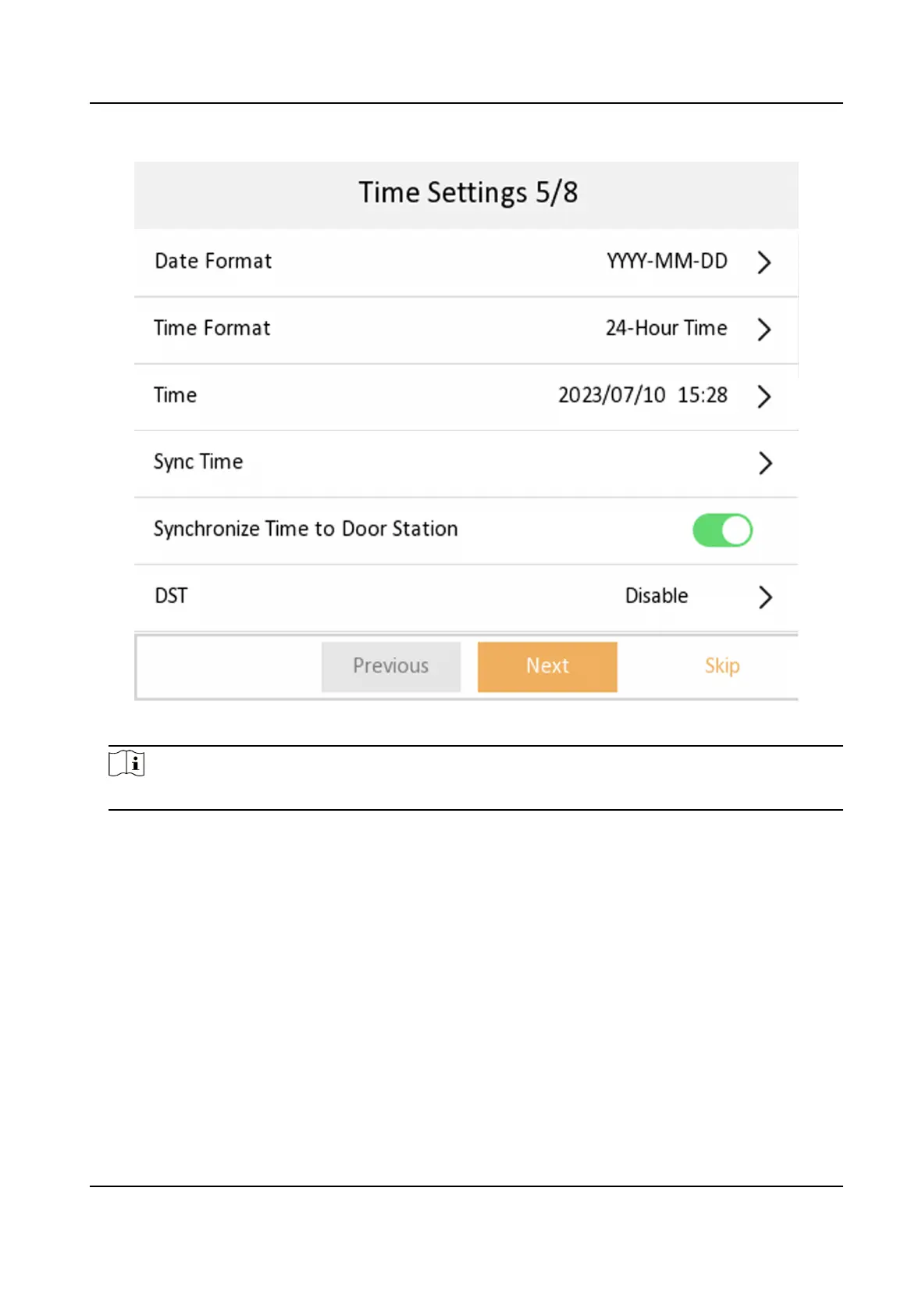Figure 3-6 Time Sengs
Note
The me can be synchronized to door staons.
1) Tap Date Format and Time Format to set the me format.
2) Tap Time to set me manually.
3) Tap Sync Time to select Time Zone and enable NTP
funcon.
4) Tap to enable Synchronize Time to Door Staon to synchronize indoor staon me to linked
door
staon.
5) Enable DST.Set the DST start me, end me and bias me.
6.
Congure the Hik-Connect service sengs.
Network Indoor Staon User Manual
11
