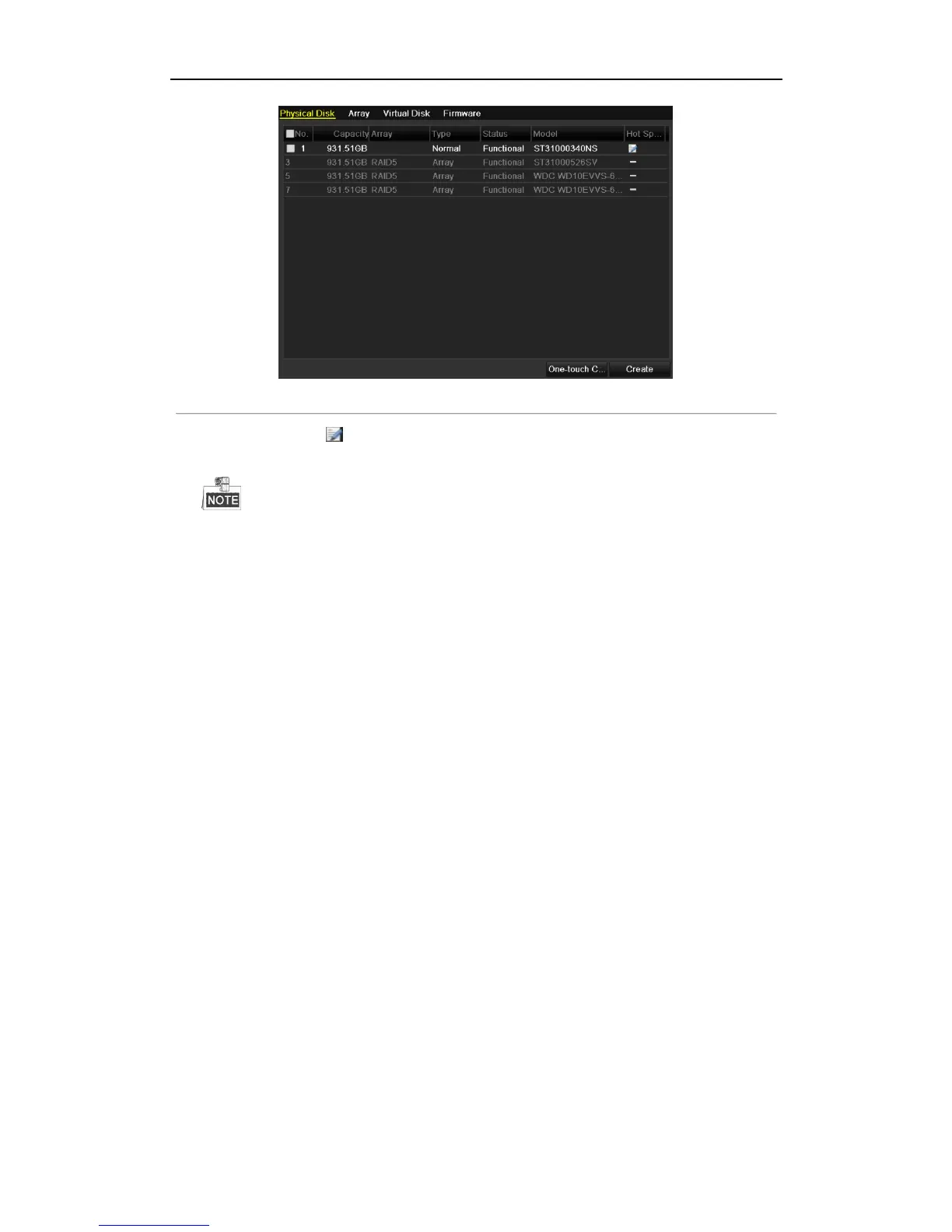User Manual of Network Video Recorder
180
Figure 10. 14 Physical Disk Settings Interface
13. Select a disk and click to set it as a global hot spare disk, which can be used as the hot spare for any
array created in the system.
The hot spare disk will be automatically used for array rebuilding if the virtual disk is in Degraded
status.
