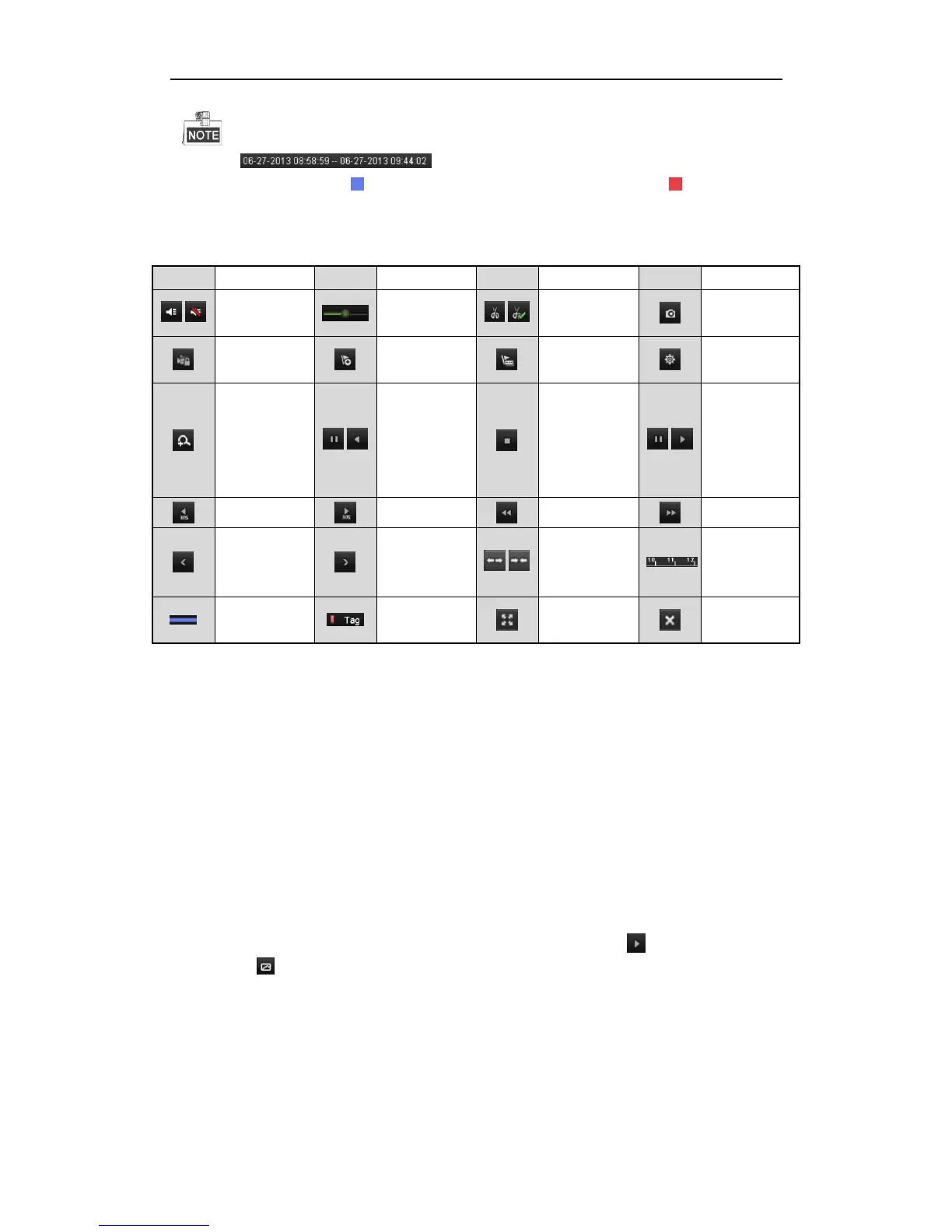User Manual of Network Video Recorder
100
The indicates the start/end time of the record.
About video type bar: represents normal recording (manual or schedule); represents event
recording (motion, alarm, motion | alarm, motion & alarm, VCA).
Playback progress bar: use the mouse to click any point of the progress bar to locate special frames.
Table 6. 4 Detailed Explanation of Playback-by-tag Toolbar
6.1.5 Smart Playback
Purpose:
The smart playback function provides an easy way to get through the less effective information. When you select
the smart playback mode, the system will analyze the video containing the motion or VCA information, mark it
with green color. And the recording file filtering rule and playback speed for the non-related and related video can
be configured on your demand.
Steps:
1. Enter Playback interface.
Menu>Playback
2. Select the Smart in the drop-down list on the top-left side.
3. Select a camera in the camera list and select a date in the calendar and click the button to play.
4. Click the on the playback control toolbar to enter configure the Smart Search rule.
