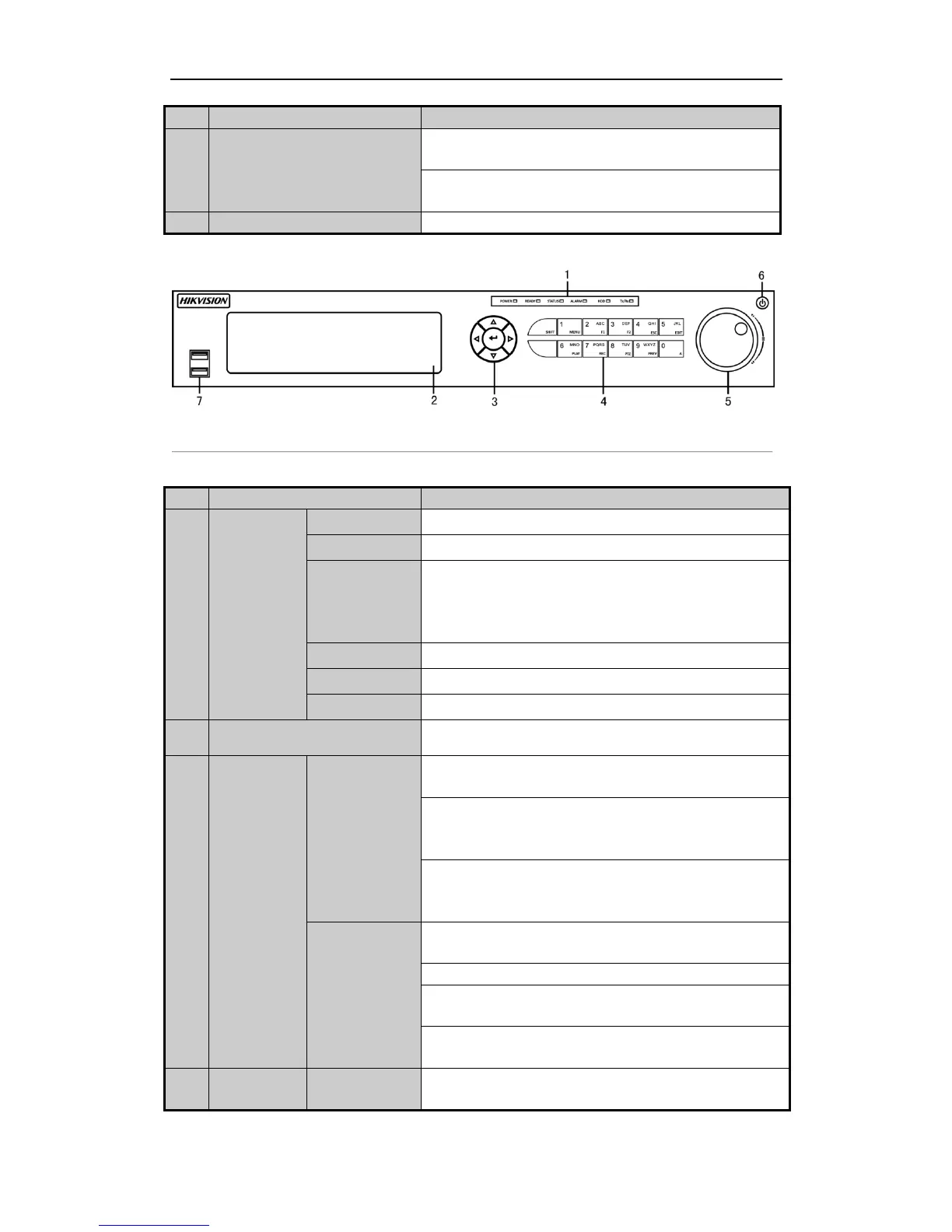User Manual of Network Video Recorder
18
down the record files and the inner ring is used to jump 30s
forward/backward in records files.
In PTZ control mode, it can control the movement of the PTZ
camera.
Figure 1. 4 DS-7700NI-ST/SP
Table 1. 2 Description of Control Panel Buttons
Turns green when NVR is powered up.
The indicator is green when the device is running normally.
The light is green when the IR remote control is enabled;
The light is red when the function of the composite keys (SHIFT)
are used;
The light is out when none of the above condition is met.
The light is red when there is an alarm occurring.
Blinks red when HDD is reading/writing.
Blinks green when network connection is functioning normally.
In menu mode, the direction buttons are used to navigate between
different fields and items and select setting parameters.
In playback mode, the Up and Down buttons are used to speed up
and slow down record playing, and the Left and Right buttons are
used to move the recording 30s forwards or backwards.
In the image setting interface, the up and down button can adjust
the level bar of the image parameters.
In live view mode, these buttons can be used to switch channels.
The Enter button is used to confirm selection in menu mode; or
used to check checkbox fields and ON/OFF switch.
In playback mode, it can be used to play or pause the video.
In single-frame play mode, pressing the Enter button will play the
video by a single frame.
In auto sequence view mode, the buttons can be used to pause or
resume auto sequence.
Switch between the numeric or letter input and functions of the
composite keys. (Input letter or numbers when the light is out;
