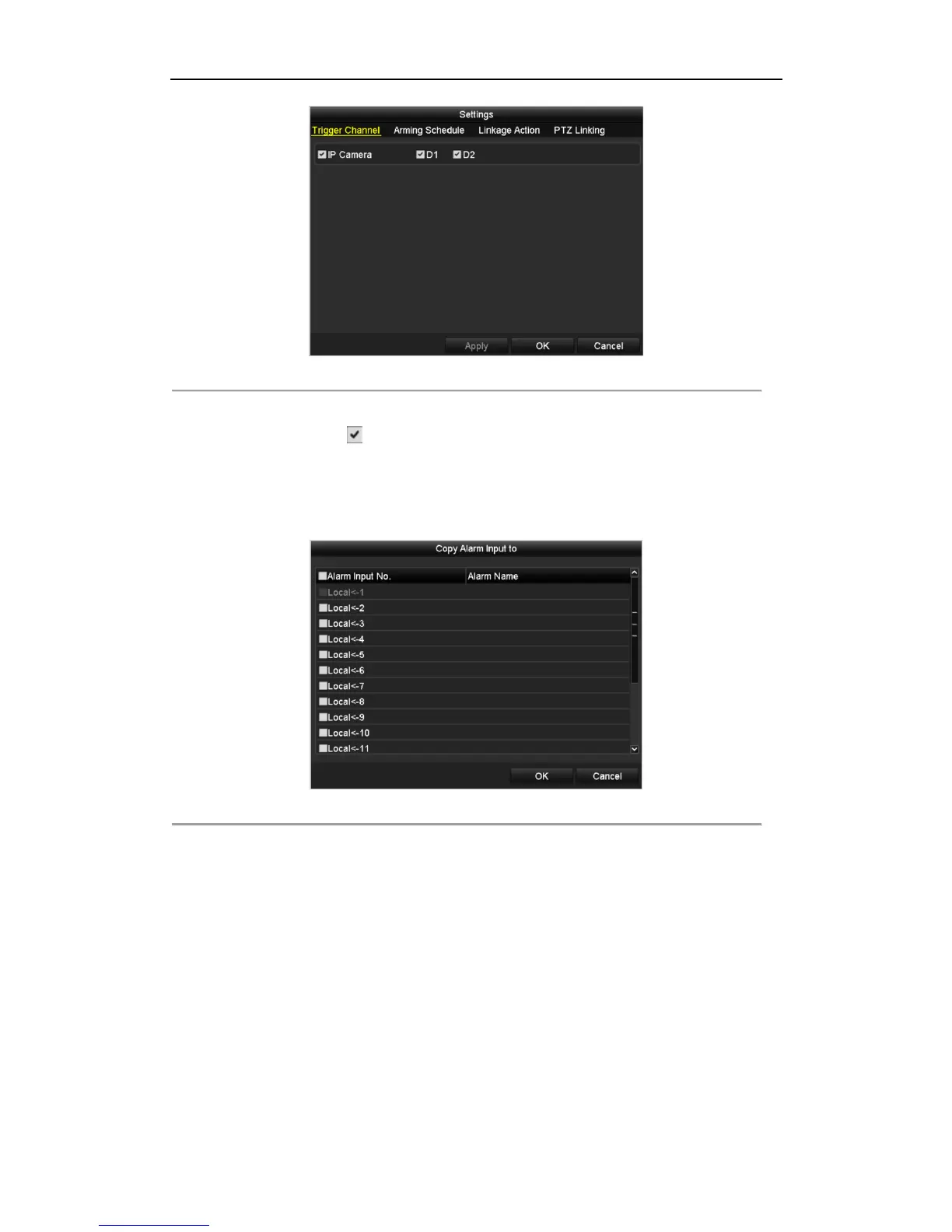User Manual of Network Video Recorder
78
Figure 5. 18 Alarm Settings
5) Choose the alarm triggered recording channel.
6) Check the checkbox to select channel.
7) Click Apply to save settings.
8) Click OK to back to the upper level menu.
Repeat the above steps to configure other alarm input parameters.
If the settings can also be applied to other alarm inputs, click Copy and choose the alarm input number.
Figure 5. 19 Copy Alarm Input
3. Edit the Alarm triggered record in the Record/Capture Schedule setting interface. For the detailed
information of schedule configuration, see Chapter Configuring Recording/Capture Schedule.
