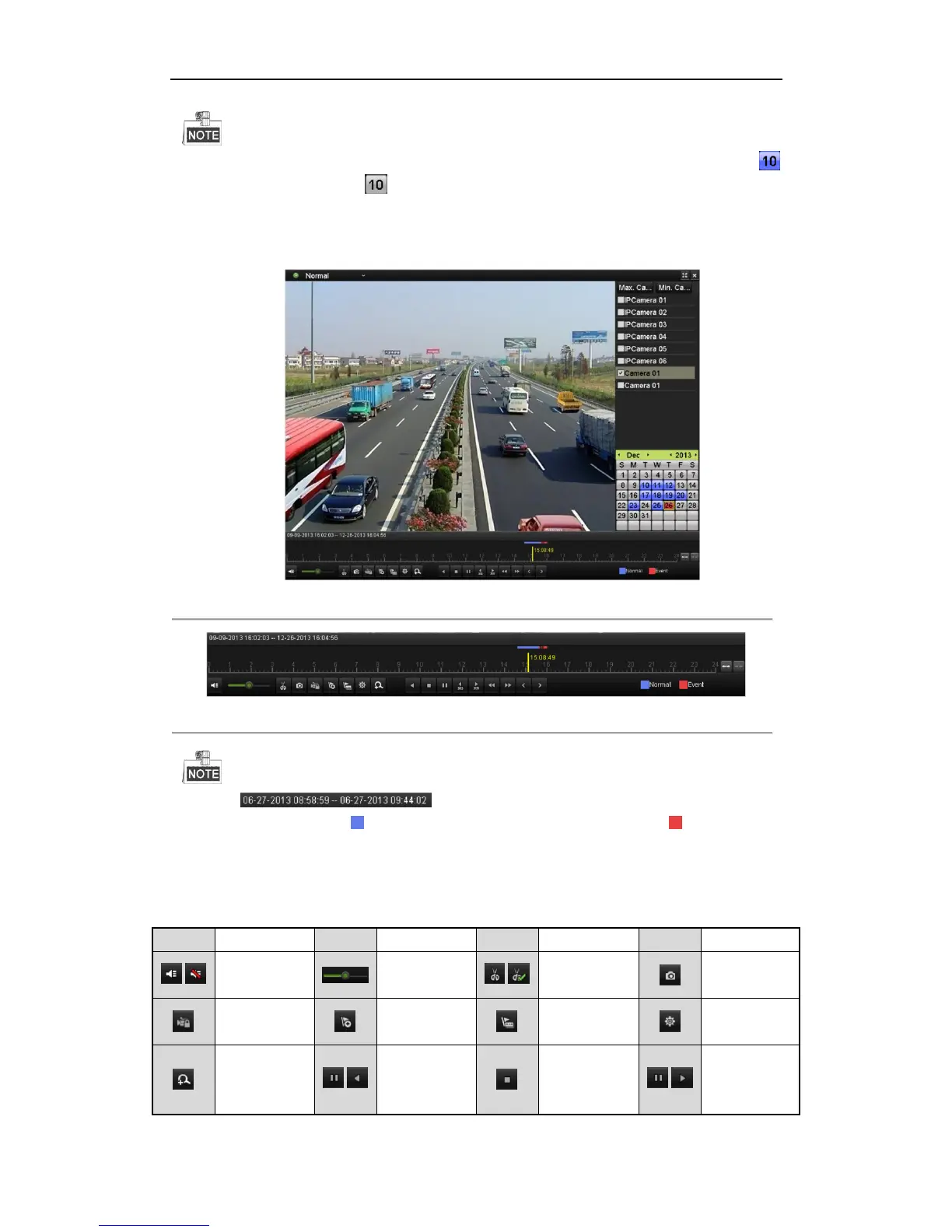User Manual of Network Video Recorder
94
If there are record files for that camera in that day, in the calendar, the icon for that day is displayed as .
Otherwise it is displayed as .
In the Playback interface:
The toolbar in the bottom part of Playback interface can be used to control playing process, as shown in Figure 6.
6.
Figure 6. 6 Interface of Playback by Time
Figure 6. 7 Toolbar of Playback by Time
The indicates the start/end time of the record.
About video type bar: represents normal recording (manual or schedule); represents event
recording (motion, alarm, motion | alarm, motion & alarm, VCA).
Playback progress bar: use the mouse to click any point of the progress bar to locate special frames, and
drag the cursor to show the thumbnail of the current time.
Table 6. 2 Detailed Explanation of Playback-by-time Interface
