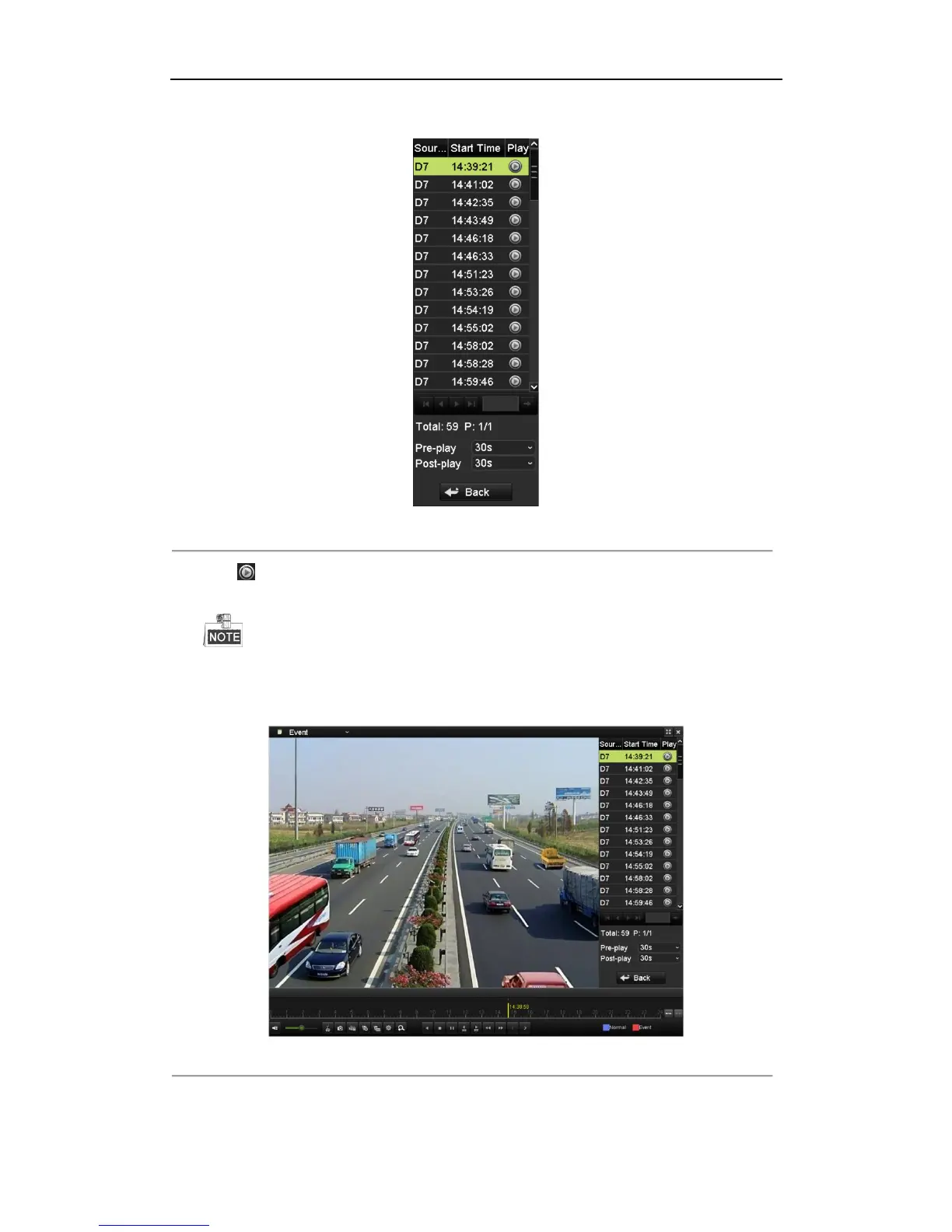User Manual of Network Video Recorder
96
4. Click Search button to get the search result information. You may refer to the right-side bar for the result.
Figure 6. 9 Search Result Bar(Motion)
5. Click button to play back the file.
You can click the Back button to back to the search interface.
Pre-play and post-play can be configured.
6. Playback interface.
The toolbar in the bottom part of Playback interface can be used to control playing process.
Figure 6. 10 Interface of Playback by Event
