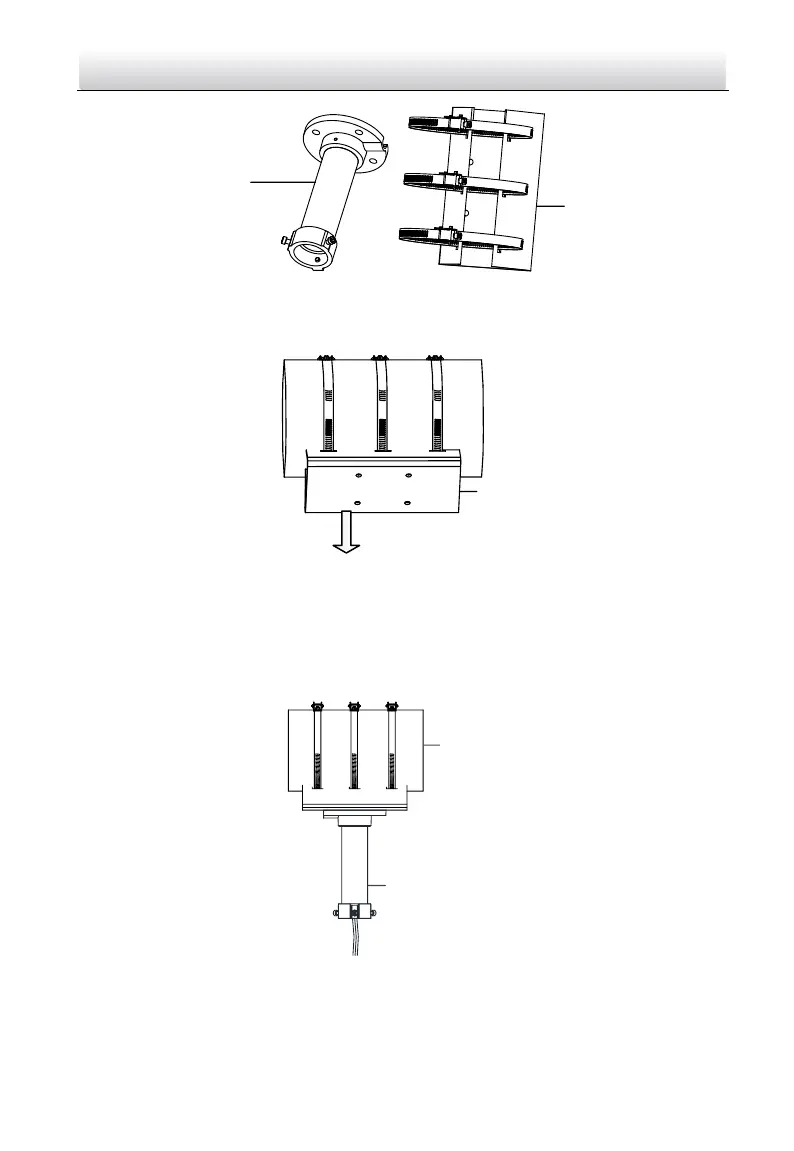PanoVu Series Camera·Quick Start Guide
Hoop
Bracket
Pendent
Bracket
Figure 1-6 Hoop Bracket and Pendent Bracket
2. Fix the hoop to the pole by adjusting the hoop according to the pole, as shown in Figure 1-7.
Towards the Ground
Fixing Plate
Figure 1-7 Drill Hole and Insert Expansion Screws
3. Fix the hoop bracket with the pendent bracket.
1) Route the cables through the pendent mounting bracket.
2) Attach the fixing plate of the hoop bracket to the flange plate of the pendent bracket by
aligning the screw holes.
3) Fix the two brackets with four screws, flat washer and spring washer, as shown in Figure 1-8.
Hoop Bracket
Pendent Bracket
Figure 1-8 Assemble the Hoop Bracket and Pendent Bracket