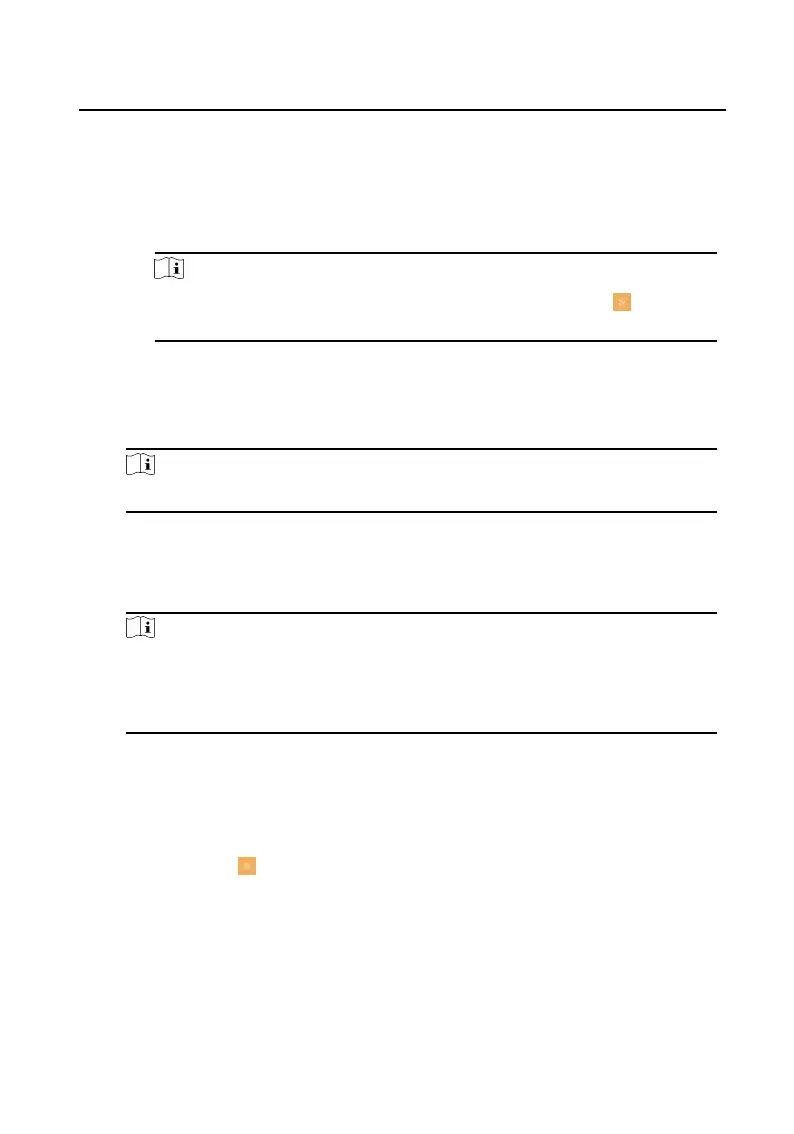Enter the unlock password and room No. on the door statio to open the
door
.
Arm/Disarm
Arm or disarm the zone for the indoor statio by entering the arm/disarm
password.
Note
Arm/Disarm
settin page is hidden by default. Tap Settin →
→
Pr
eference to enable Alarm, you can set the arm/disarm password.
Duress Code
When y
ou are hijacked and forced to open the door, you can enter the
duress code. An alarm will be triggered to noti y the management center
secretly.
Note
The duress code and the unlock password cannot be the same.
3.
En
ter the old password.
4.
Create a new password and confir it.
5.
T
ap OK to save the setting
Note
•
The de
fault admin password (configu atio password) is 888999.
•
The de
fault arm/disarm password, and scene password are 123456.
•
Indoor Extension only supports admin password and arm/disarm password.
1.4 Synchronize Time
Steps
1.
T
ap Settin →
→
Configu atio → Local Informatio → Sync Time to enter
the tim synchronizatio page.
Network Indoor Statio Configu atio Guide
10
