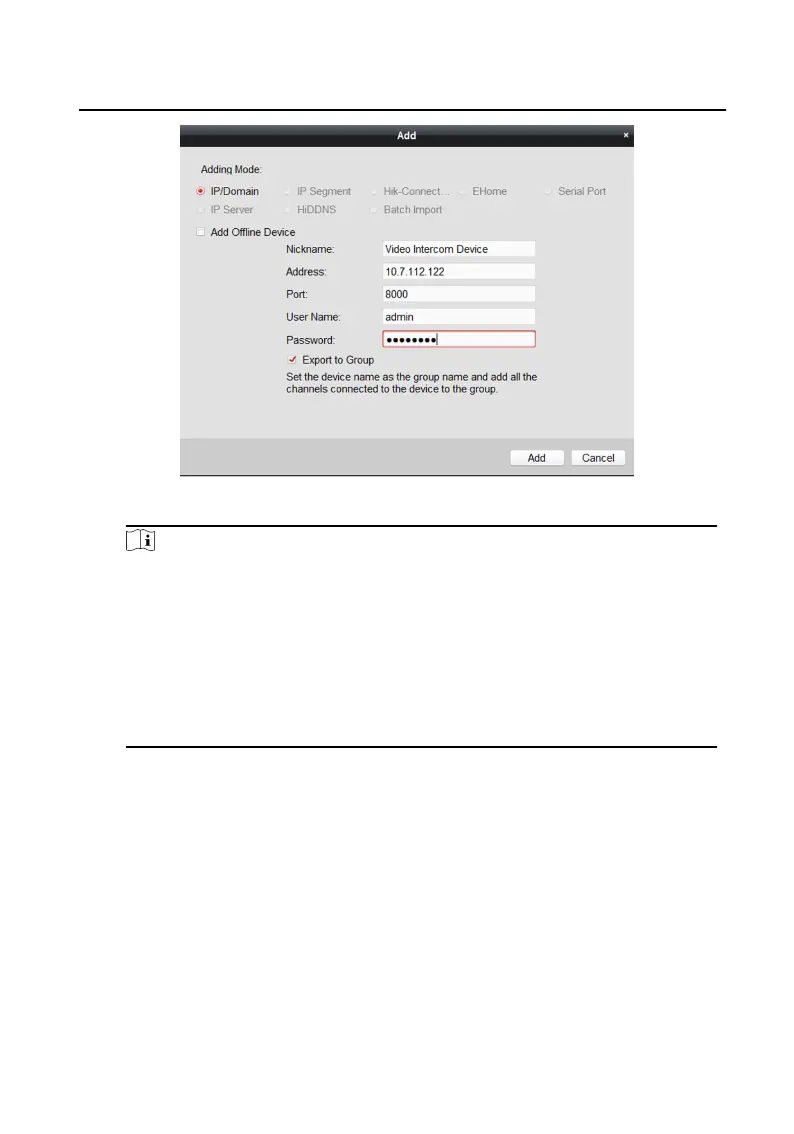Figure 2-2 Add Device by IP Address
Note
•
Add Multipl Online Devices: If you want to add multipl online devices to
the clien
t soft are, click and hold Ctrl key to select multipl devices, and
click Add to Client to open the device adding dialog box. In the pop-up
message box, enter the user name and password for the devices to be
added.
•
Add All the Online Devices: If you want to add all the online devices to the
client soft are, click Add All and click OK in the pop-up messag
e box. Then
enter the user name and password for the devices to be added.
2.2.2 Modify Network Informatio
Select the device from the online list, click Modif
y Neti fo, and then you can modify
the network informatio of the selected device.
Network Indoor Statio Configu atio Guide
19
