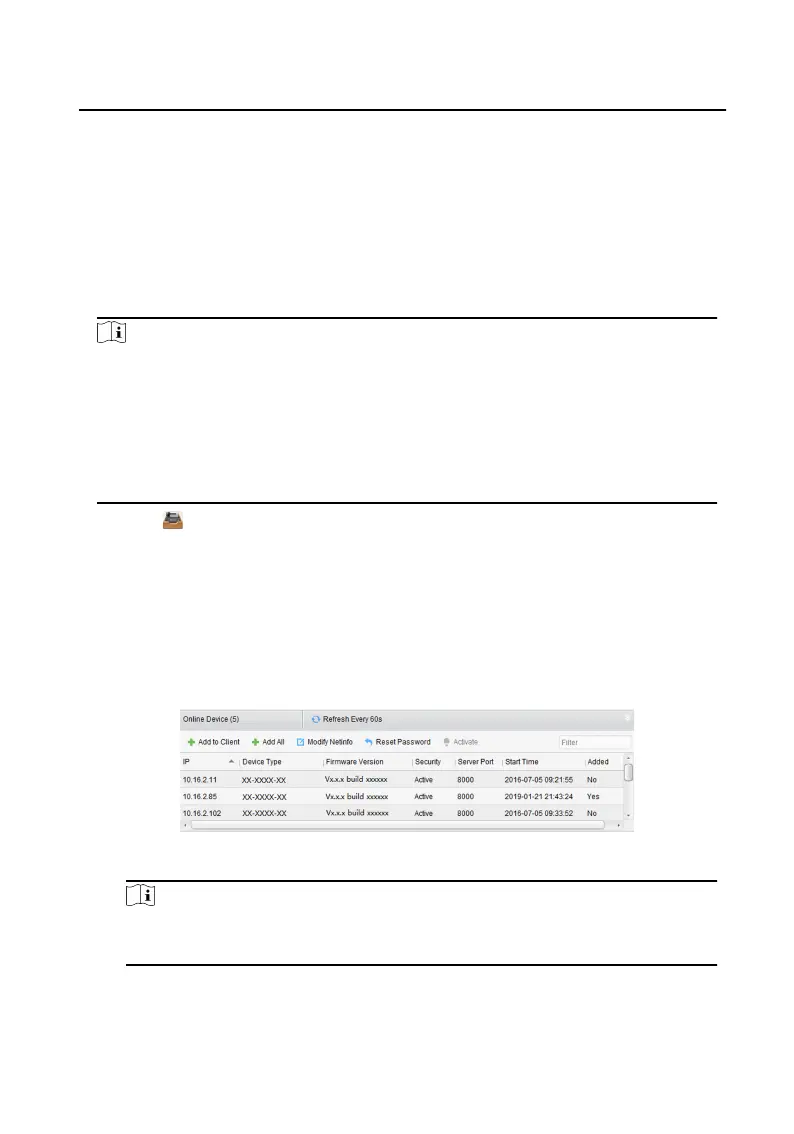Device management includes device acti ation adding device, editin device, and
deletin device, and so on.
After running the Safire Control Center AC, video intercom devices should be
added to the client software for remote configuration and management.
2.2.1 Add Video Intercom Devices
Steps
Note
•
You can add a
t most 512 indoor station and master
station in t
otal to the
clien
t, and add at most 16 door station to the client.
•
For video intercom devices, you are required to create the password to acti ate
them before they can be added to the
soft are and work properly.
•
You c
an add online video in
tercom devices, and add them manually. Here take
adding online video intercom devices as example.
1.
Click on the control panel, or click Tools → Device Management to open the
Device Management page.
2.
Click the Device tap.
3. On the Device Type panel on the right, you can select Safire Device to add
video intercom devices.
4.
The acti e online devices in the same local subnet with the client soft are
will
be displa
y
ed on the Online Device area. You can click Refresh Every 60s to
refresh the informatio of the online devices.
Figure 2-1 Online Device List
Note
To add online devices to the soft are, you are required to change the device IP
address to the same subne
t with your computer fi st.
5.
Select the devices to be added fr
om the list.
6.
Click Add to Client to open the device adding dialog box.
Network Indoor Statio
Configu atio Guide
17
