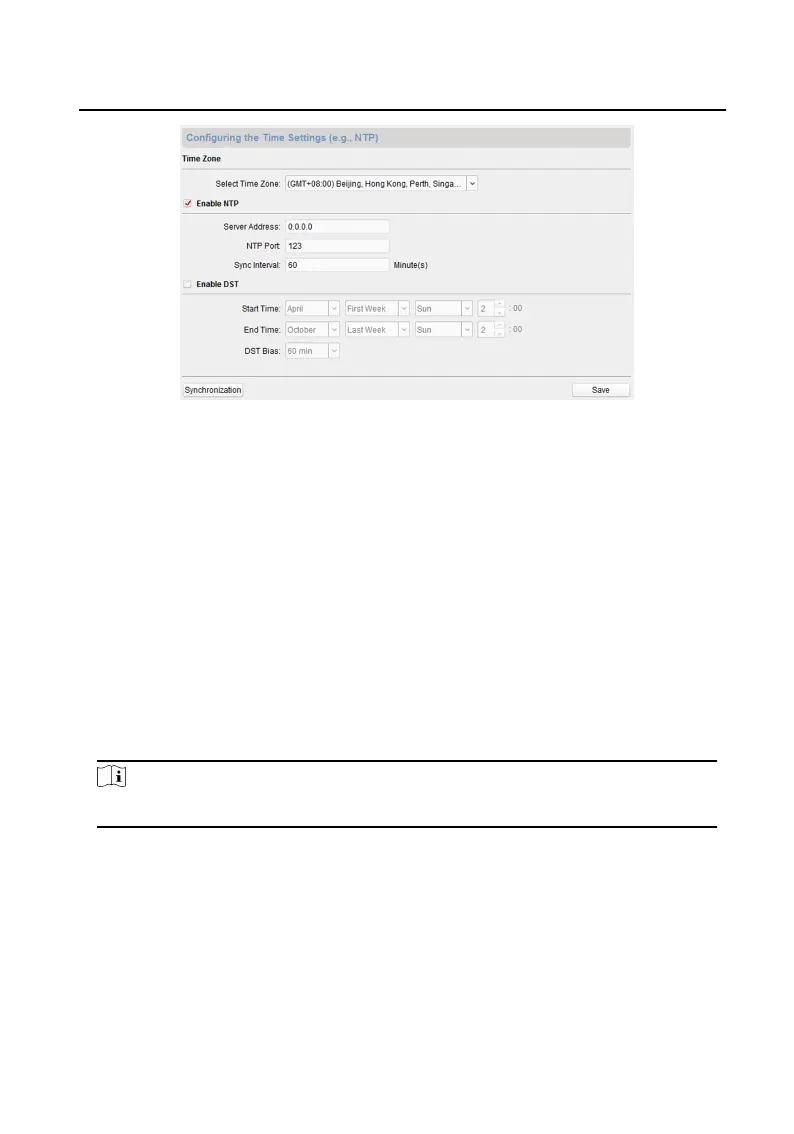Figure 2-8 Synchronize Time
Select Time Z
one or Enable NTP. Click Save to save the tim setting
•
Time Z
one
-
Select a tim zone from the drop-down list menu.
-
Click the Synchronizatio .
•
NTP
-
Check the checkbo
x of Enable NTP to enable NTP.
-
Enter the server address, NTP port, and synchronizatio interval.
•
DS
T
-
Check the checkbox of Enable DST to enable DST.
-
Enter the start tim and end tim of DST, and set the DST bias.
Note
The default port No. is 123.
System Maintenance
Click S
ystem Maintenance to enter the page.
Network Indoor Statio Configu atio Guide
24
