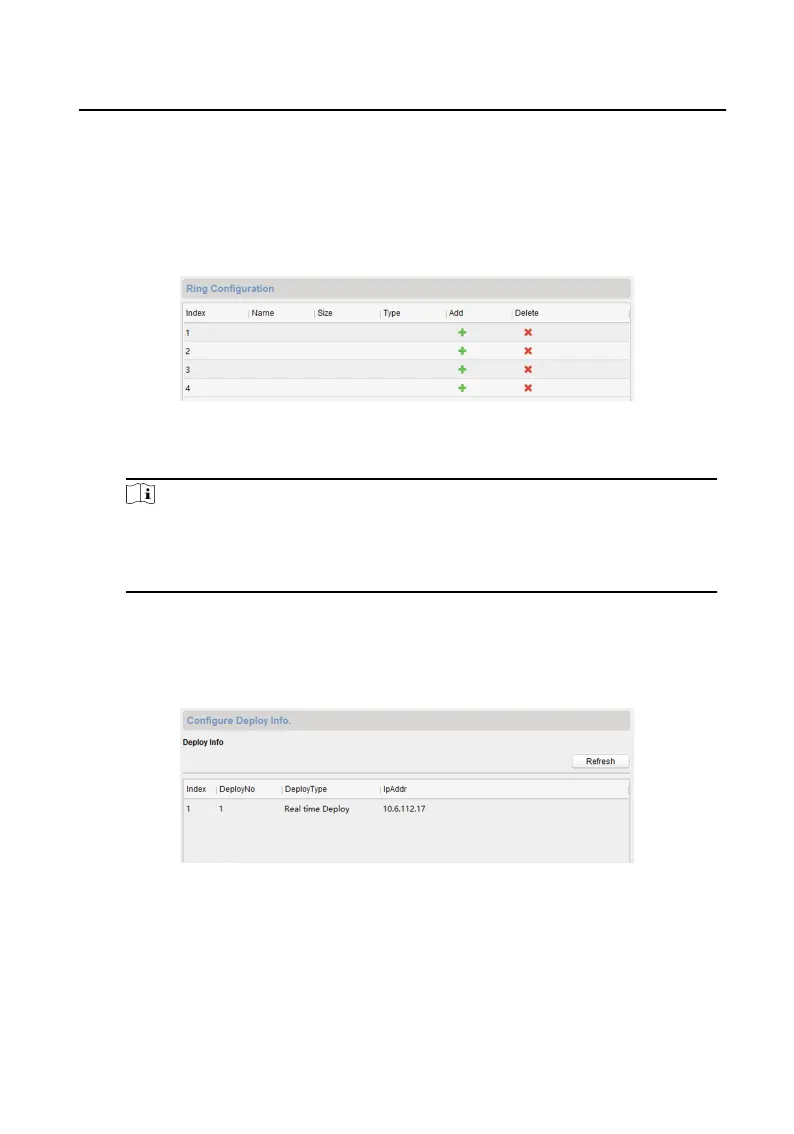3.
Click Sa
ve to enable the setting
Ring Import
Steps
1.
Click Ring Import t
o enter the ring configu atio page.
Figure 2-19 Ring Import
2.
Click + t
o add the ring, and click x to delete the imported ring.
Note
•
The ring t
o be imported should be in the wav format, and the size of the ring
cannot be larger than 300k.
•
Up to 4 rings can be added.
Deploy Info
Click Deplo
y Info, you can get the deploy informations
Figure 2-20 Deploy Info
SIP Protocol Settin
Click In
tercom Protocol to enter the SIP settin page.
2 types of SIP protocol are available: Private Protocol, and standard SIP protocol.
Network Indoor Statio Configu atio Guide
33
