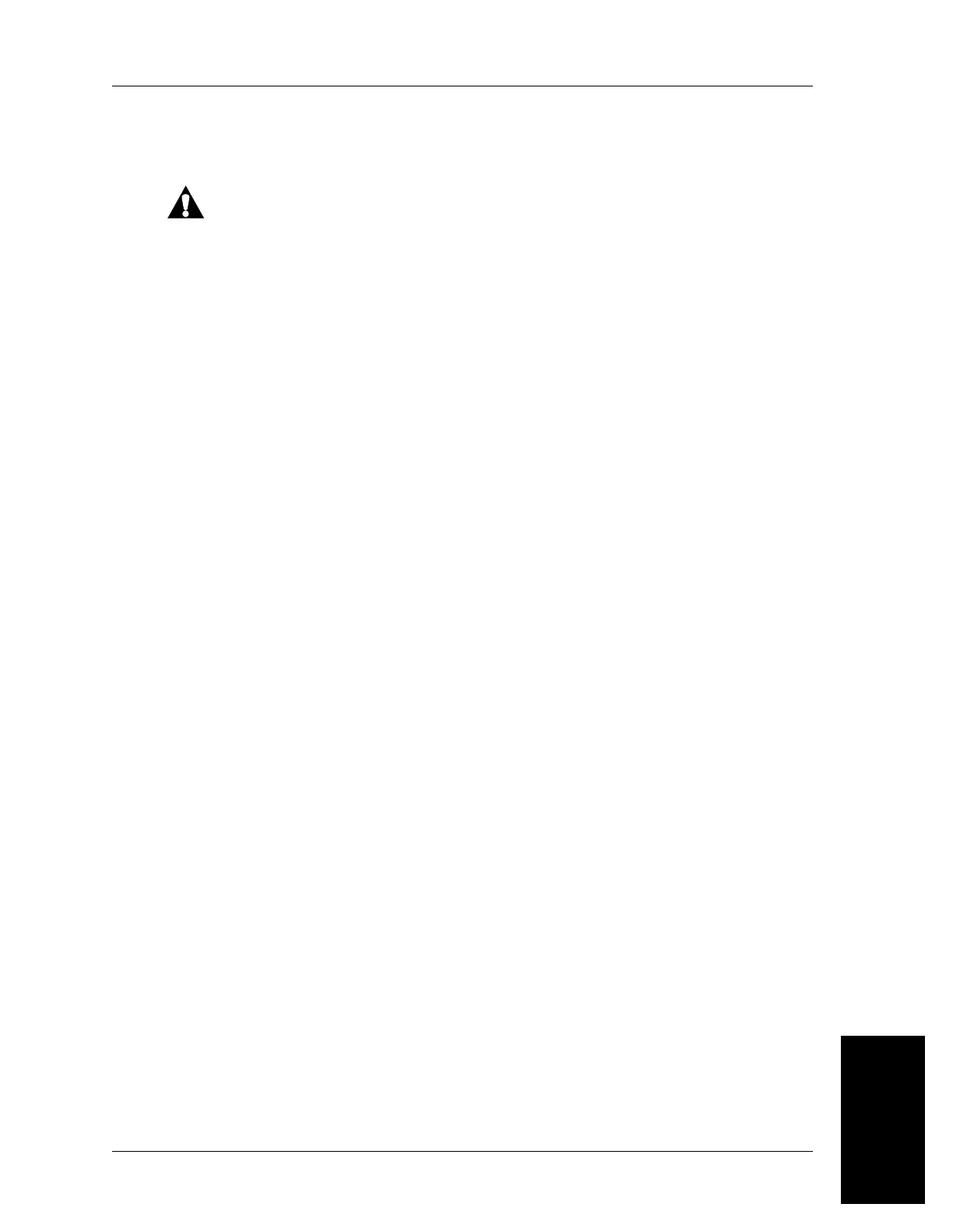7.3 Convertible Footboard
Chapter 7: Accessories
DuraStar™ Series Stretcher Service Manual (man268) Page 7 - 7
7
Installing as a Transport Shelf/Charting Area
WARNING:
Before you put the convertible footboard into the transport shelf
position, remove the chart holder from the convertible footboard to
avoid injury to the patient.
1. Release the convertible footboard (A) by lifting up on the lift latch (B)
located on the lower center of the convertible footboard.
2. Grasp the lower portion of the convertible footboard, and pivot it toward
the head of the stretcher until the shelf is in a horizontal position.
3. Use the securing straps to tie down equipment during transport.
Installing as a Foot Extender
1. Remove the convertible footboard (A) from the ISS mounting sockets (C).
2. Position the convertible footboard horizontally.
3. Make sure the lift latch (B) side of the convertible footboard is facing up,
and the mounting posts are pointed toward the head end of the stretcher.
4. Slide the convertible footboard mounting posts into the extender brackets
located under the sleep surface.
5. Push the convertible footboard toward the head end until it is fully
engaged.
Removal
1. Pull the convertible footboard (A) out of the extender brackets.
2. Swing it back to a vertical position, and mount it into the ISS sockets (C).
