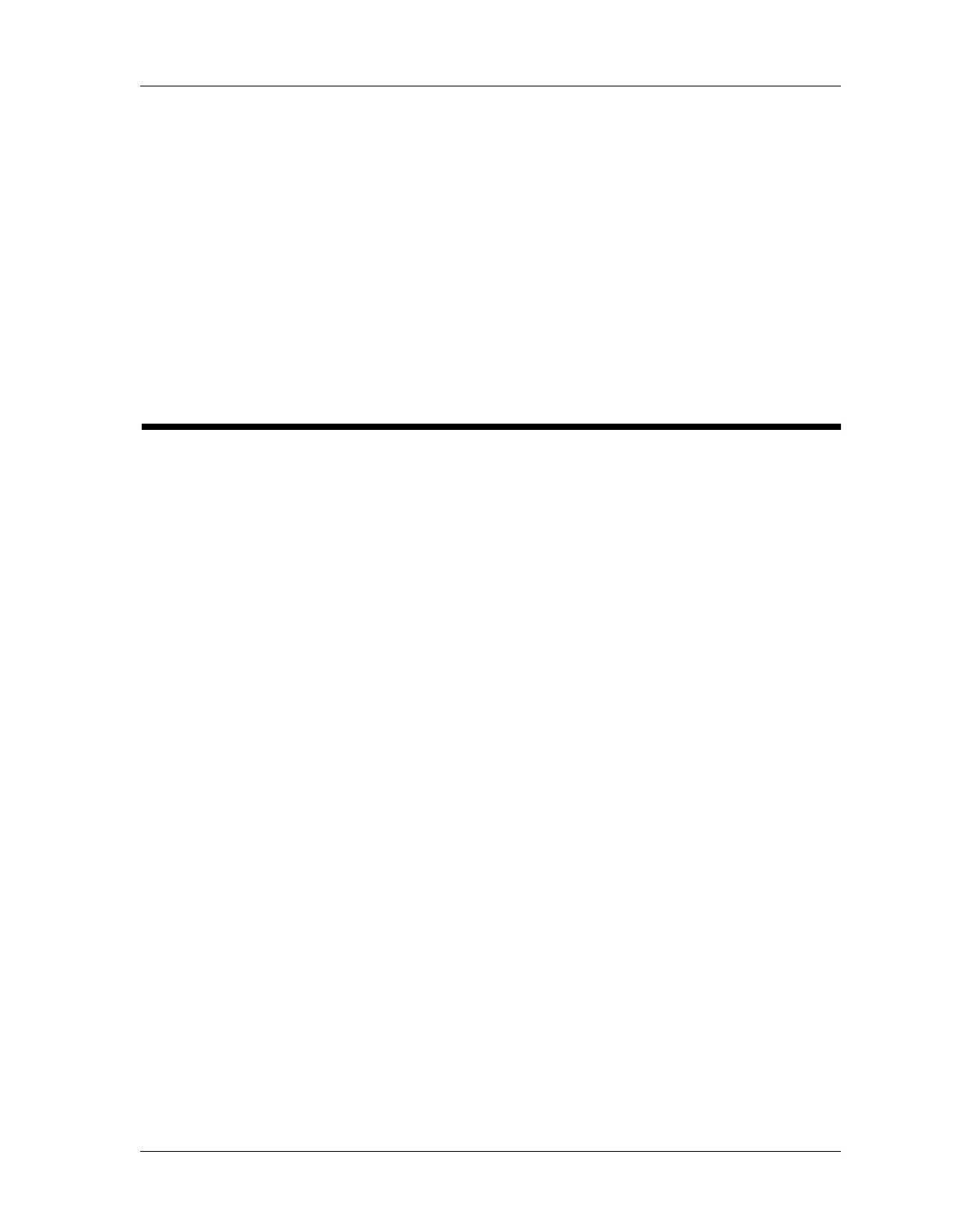Final Actions
Chapter 2: Troubleshooting Procedures
Page 2 - 8 DuraStar™ Series Stretcher Service Manual (man268)
Optional Push Handle Function
7. Raise the push handles. The push handles lock into position.
Yes No
↓→Go to RAP 2.8.
8. Lift up on the push handle release latch. The push handles drop into the
stored position.
Yes No
↓→Go to RAP 2.8.
9. Go to “Final Actions” on page 2-8.
Final Actions
1. Complete the required preventive maintenance procedures. See
“Preventive Maintenance Checklist” on page 6-8.
2. Complete all required administration tasks.
