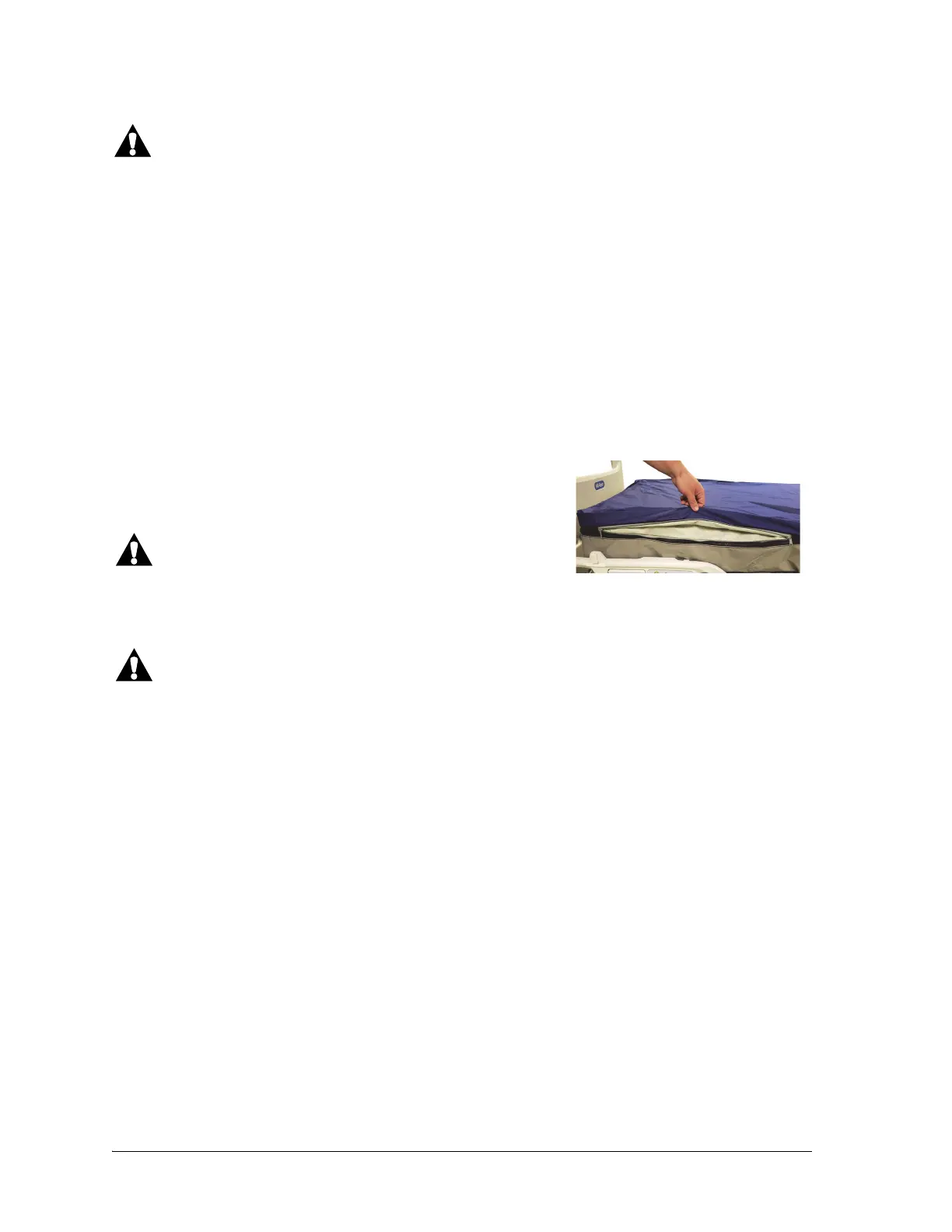Mattress Information
110 Centrella® Smart+ Bed Instructions for Use (193587 REV 10)
X-Ray Sleeve
Mattress Removal
1. Set the brake.
2. Adjust the bed to a comfortable working height.
3. Adjust the bed to the flat position.
4. Fully extend the foot section.
Warning—When anything is inserted within the x-ray sleeve, the HR/RR monitoring system powered
by EarlySense may not be accurate and should not be depended upon or patient injury could occur.
An x-ray cassette sleeve is available on the Centrella® max and pro+ mattresses. The caregiver can
insert a cassette into the sleeve from either side of the mattress through a zipper pocket in the top
cover.
To use the sleeve, do as follows:
1. Make sure the brake is set.
2. Make sure the bed is plugged into AC power.
3. Make sure the head of the bed is at least 30°. You may adjust this position for patient comfort.
4. Put the mattress in the Normal mode; do as follows:
a. Press the Mattress menu control on the GCI.
b. Press Normal.
5. Pull the sheet away from the edge of the mattress.
6. Lift the top cover zipper flap to get access to the sleeve
zipper.
Use caution when you operate the zipper or equipment
damage could occur.
7. Unzip the sleeve.
The sharp edges of an x-ray cassette can damage the mattress. Use care when you use an x-ray
cassette with the mattress.
8. Make sure the x-ray cassette is in a plastic bag or similar covering.
9. Insert the x-ray cassette.
10. Remove the x-ray cassette when finished.
11. Zip the x-ray sleeve to close.
12. Make sure the x-ray sleeve zippers are closed on both sides of the mattress.
13. Make sure the top cover zipper flaps cover the x-ray sleeve zippers.
If it is difficult to insert the cassette, reduce the weight on the sleeve. To do so, raise the head of the
bed and have the patient lean forward or have a second person assist, as appropriate for the clinical
situation.
