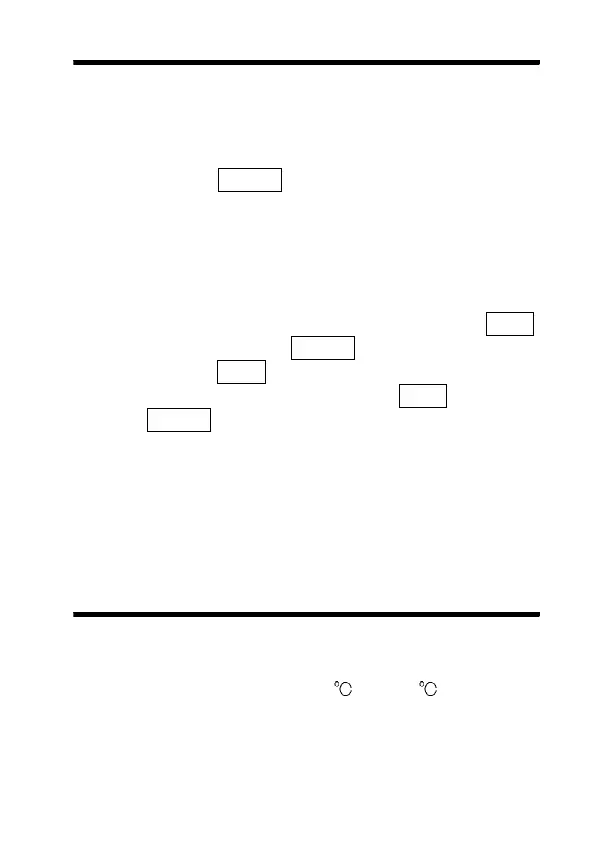19
___________________________________________
Chapter 4 Measurement
___________________________________________
4.6 Automatic Power Saving Feature
4.7 Overflow Display
After a period of inactivity of 30 minutes, the
device shuts off power to reduce battery power
consumption.
Press the
POWER
key to turn on power. The APS
indicator appears on the LCD, and the automatic
power saving feature is activated.
For measurements expected to take over 30 minutes,
you must first disable the automatic power saving
feature.
To disable automatic power saving, press the
HOLD
key, then press the
POWER
key while continuing to
press the
HOLD
key.
When the LCD lights, release the
HOLD
and
POWER
keys.
The APS indicator does not appear on the LCD,
indicating that the automatic power saving function
is disabled.
The APS indicator does not appear during recorded
measurement, indicating that the automatic saving
function is disabled.
When a measurement exceeds the measurement
range of the device (-100
to 1,300 ), the device
displays -O.F.orO.F.